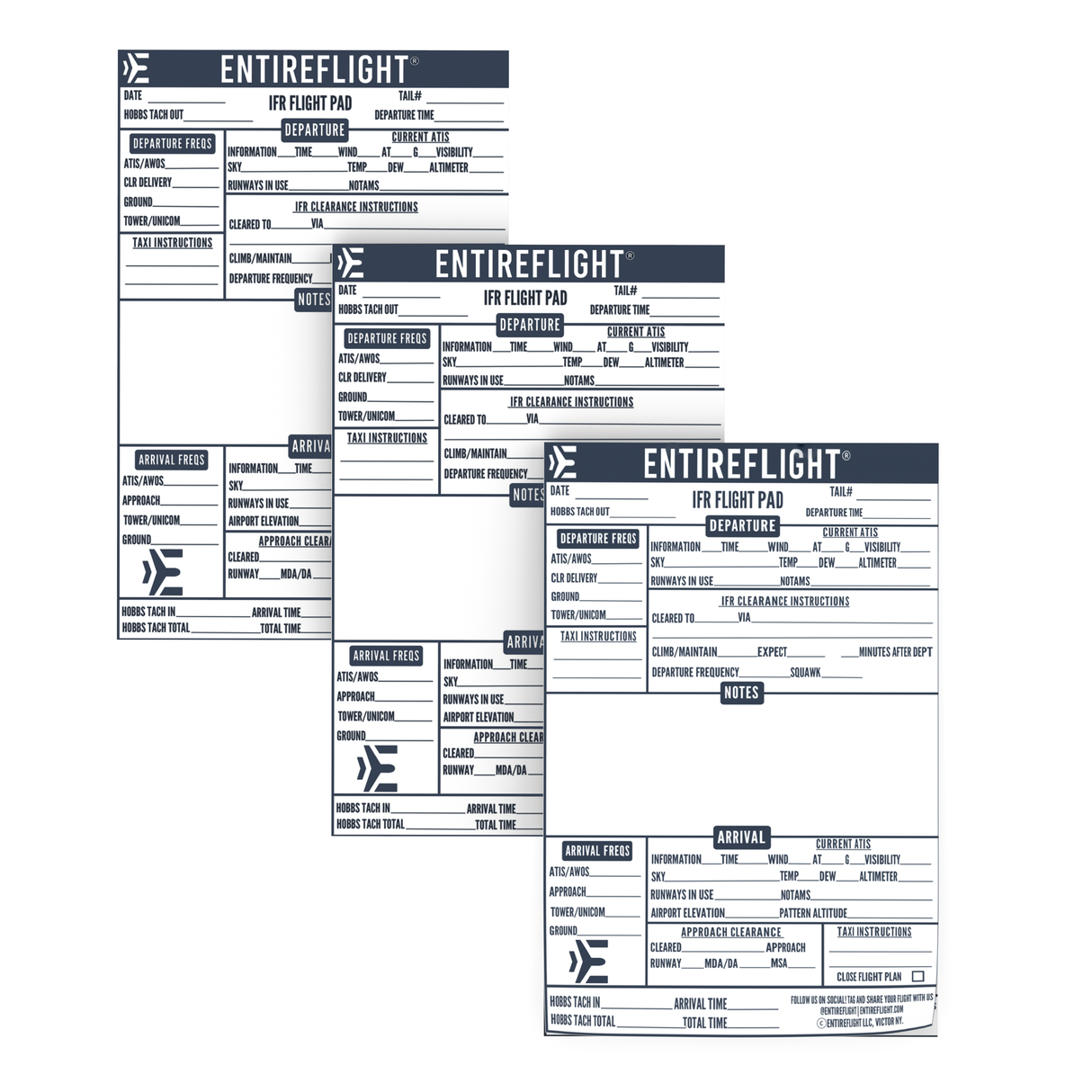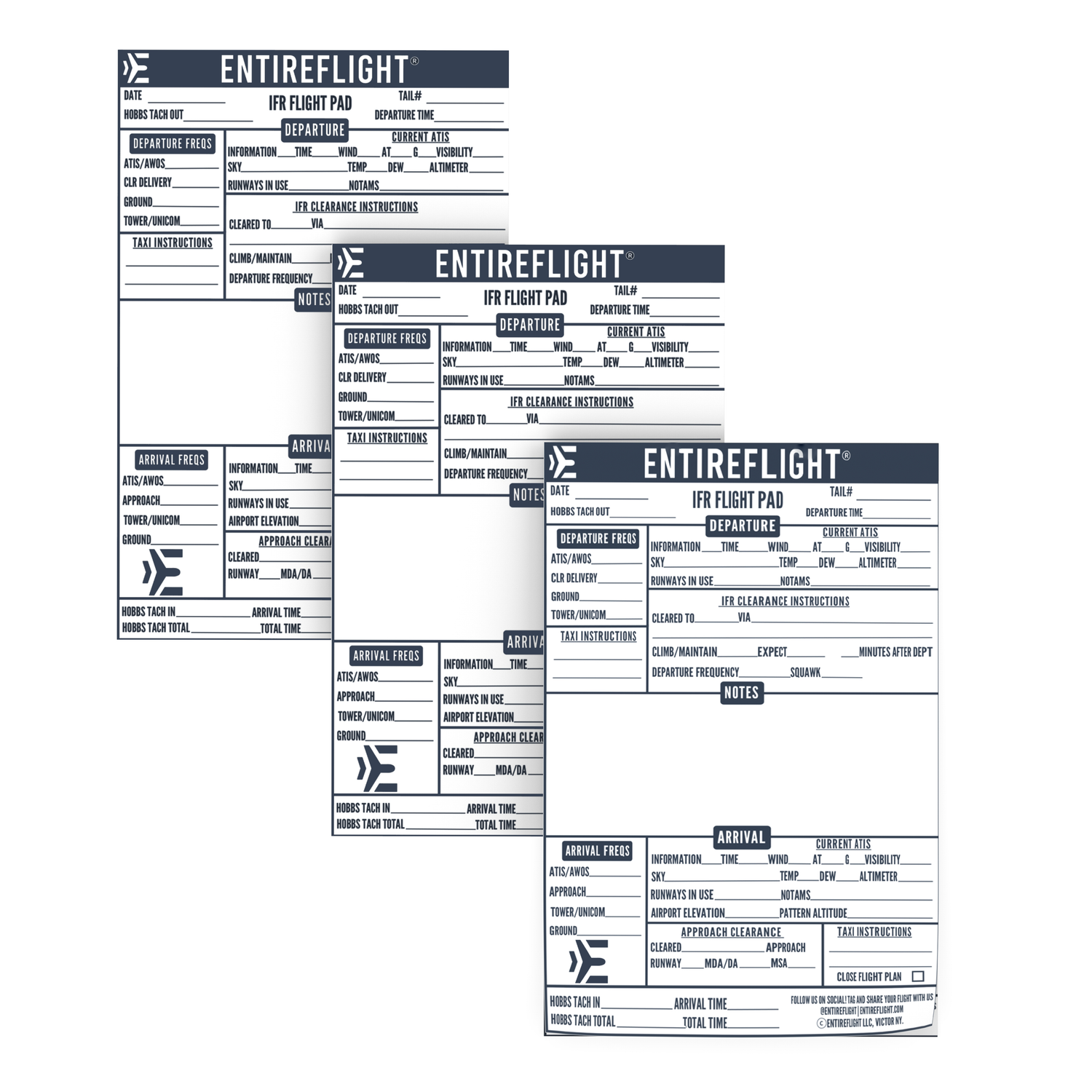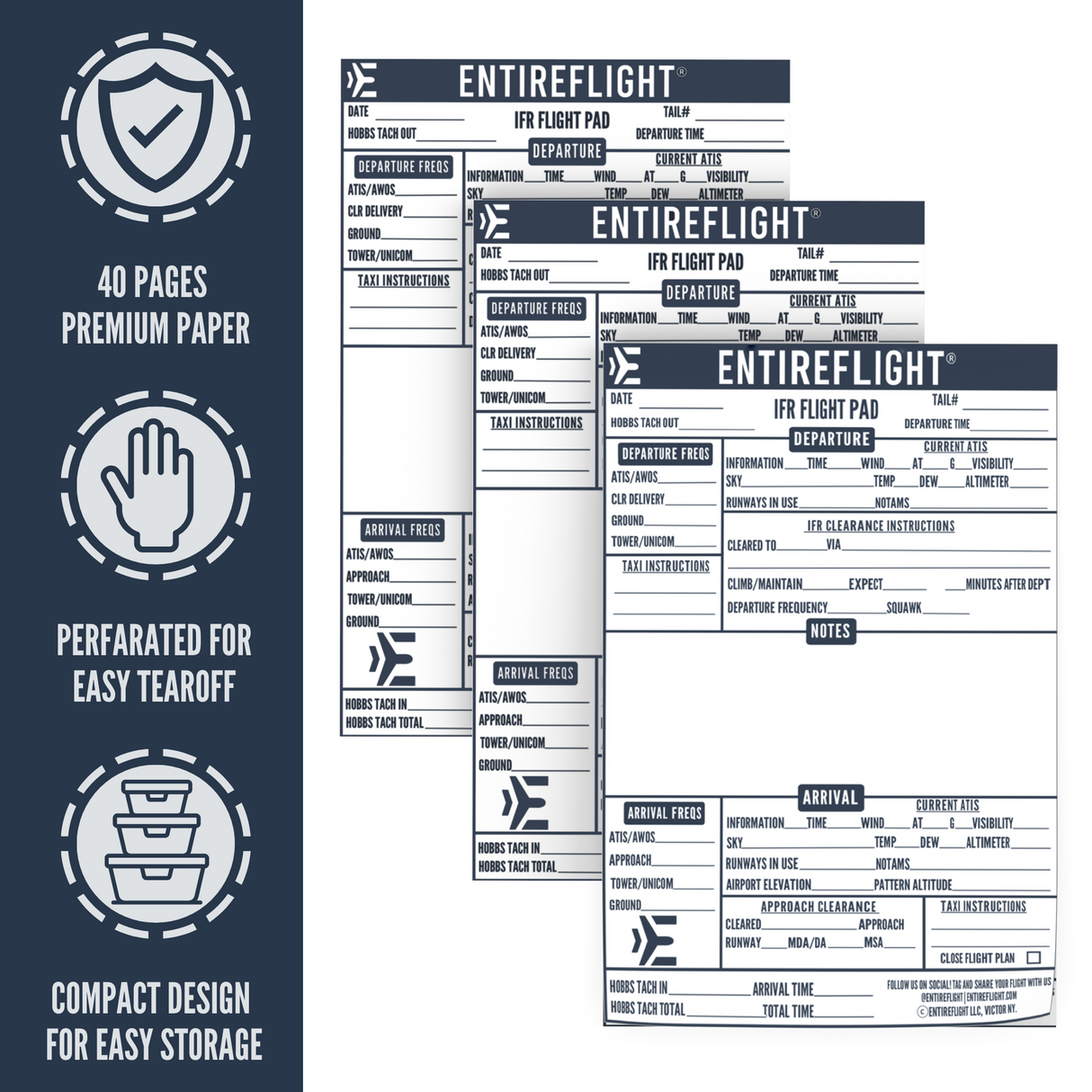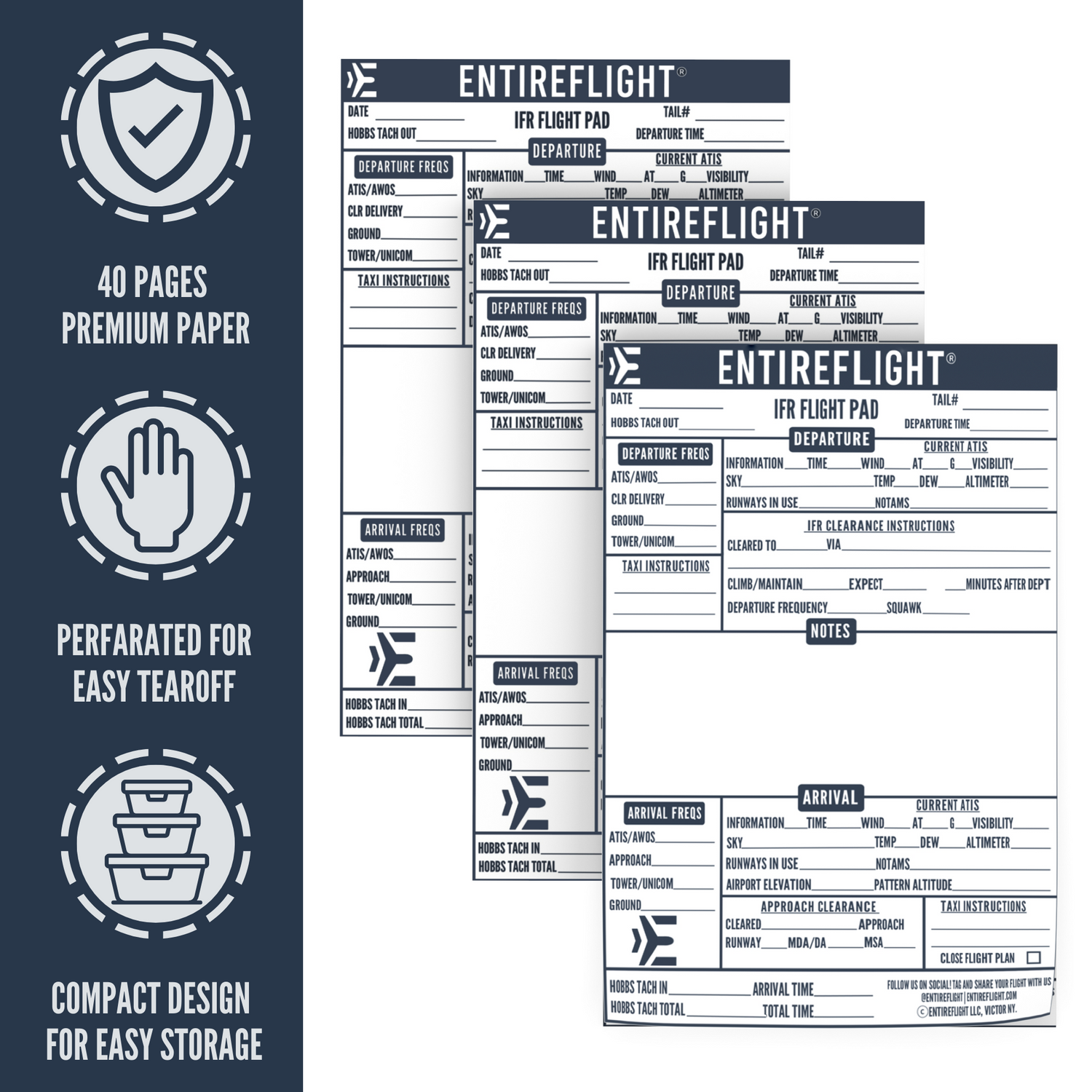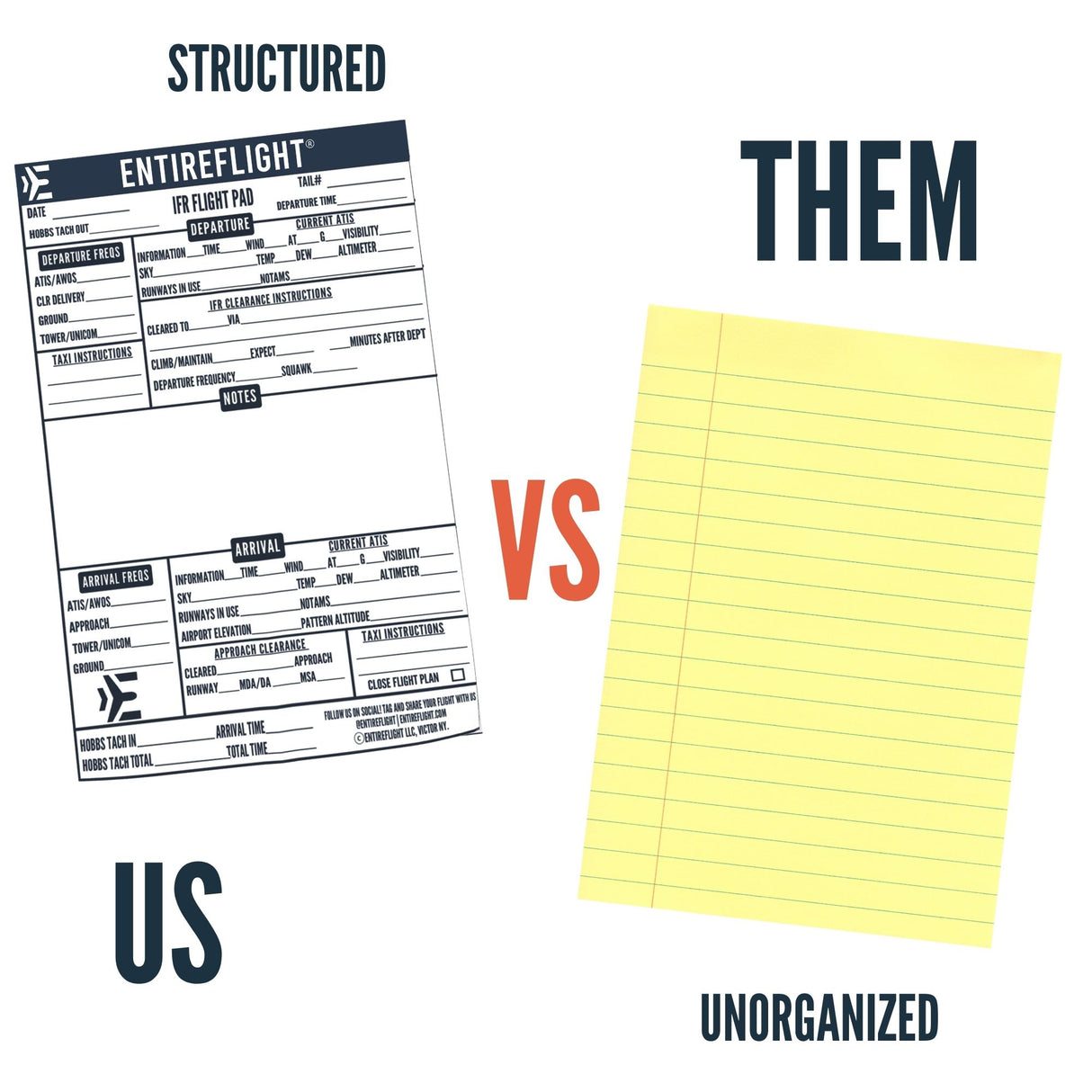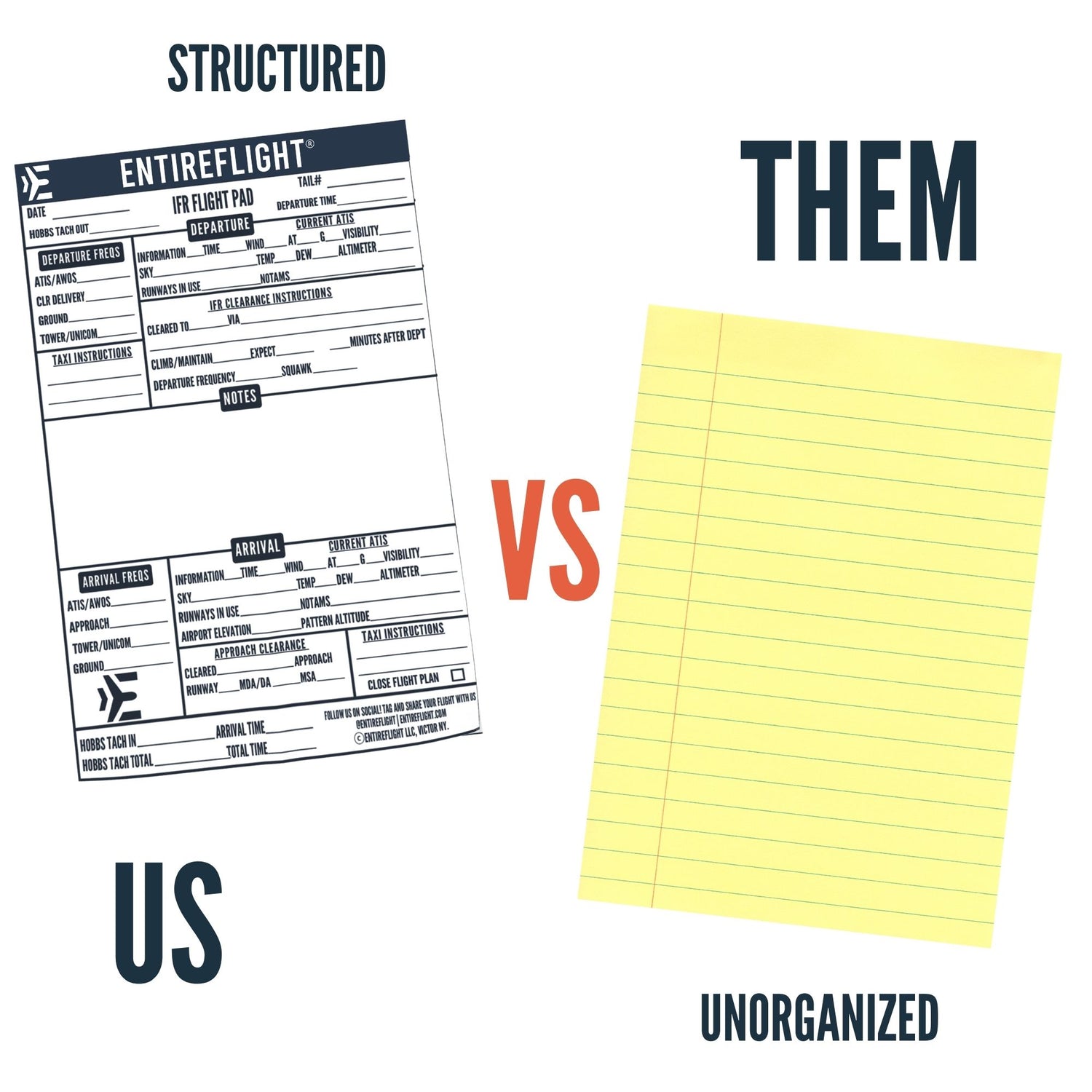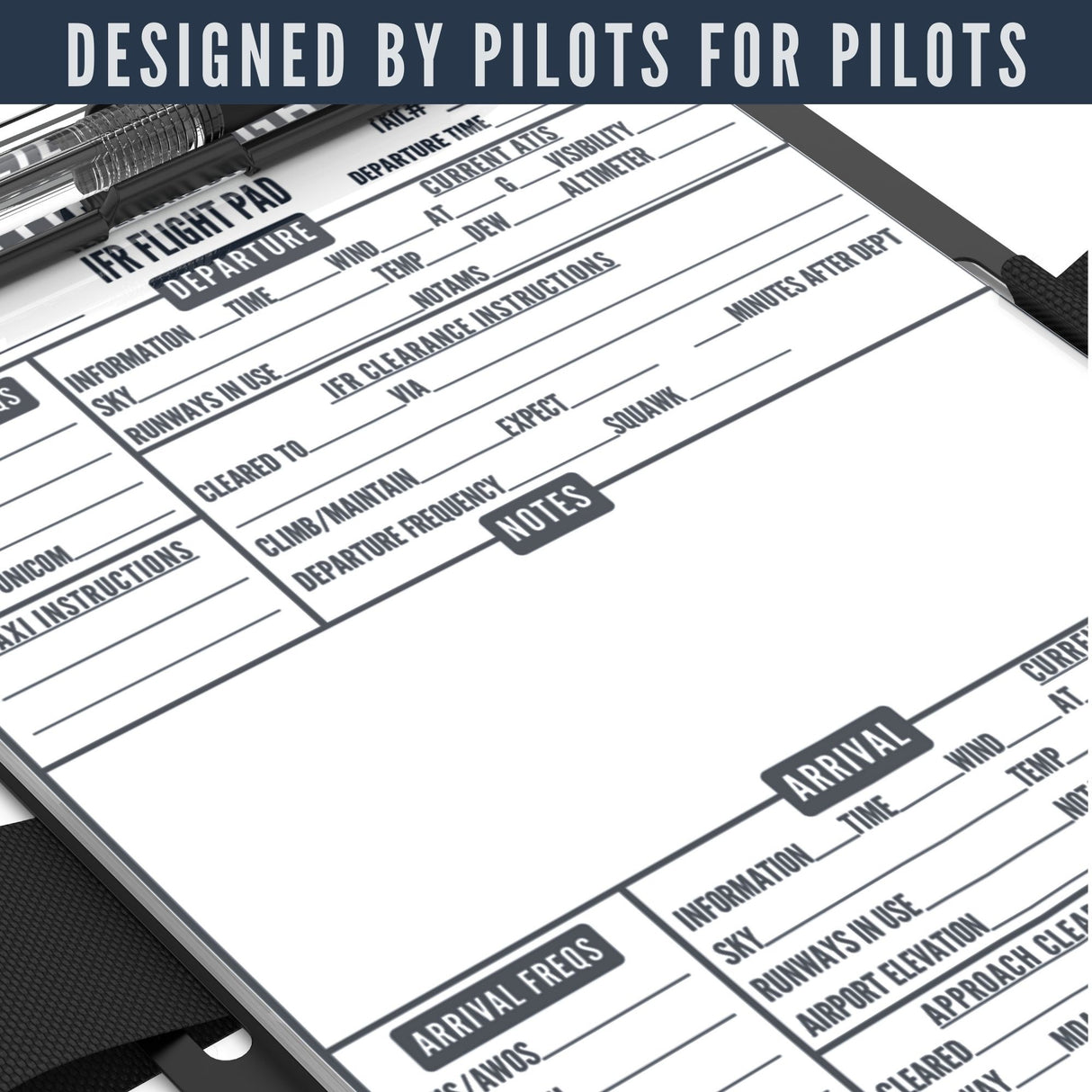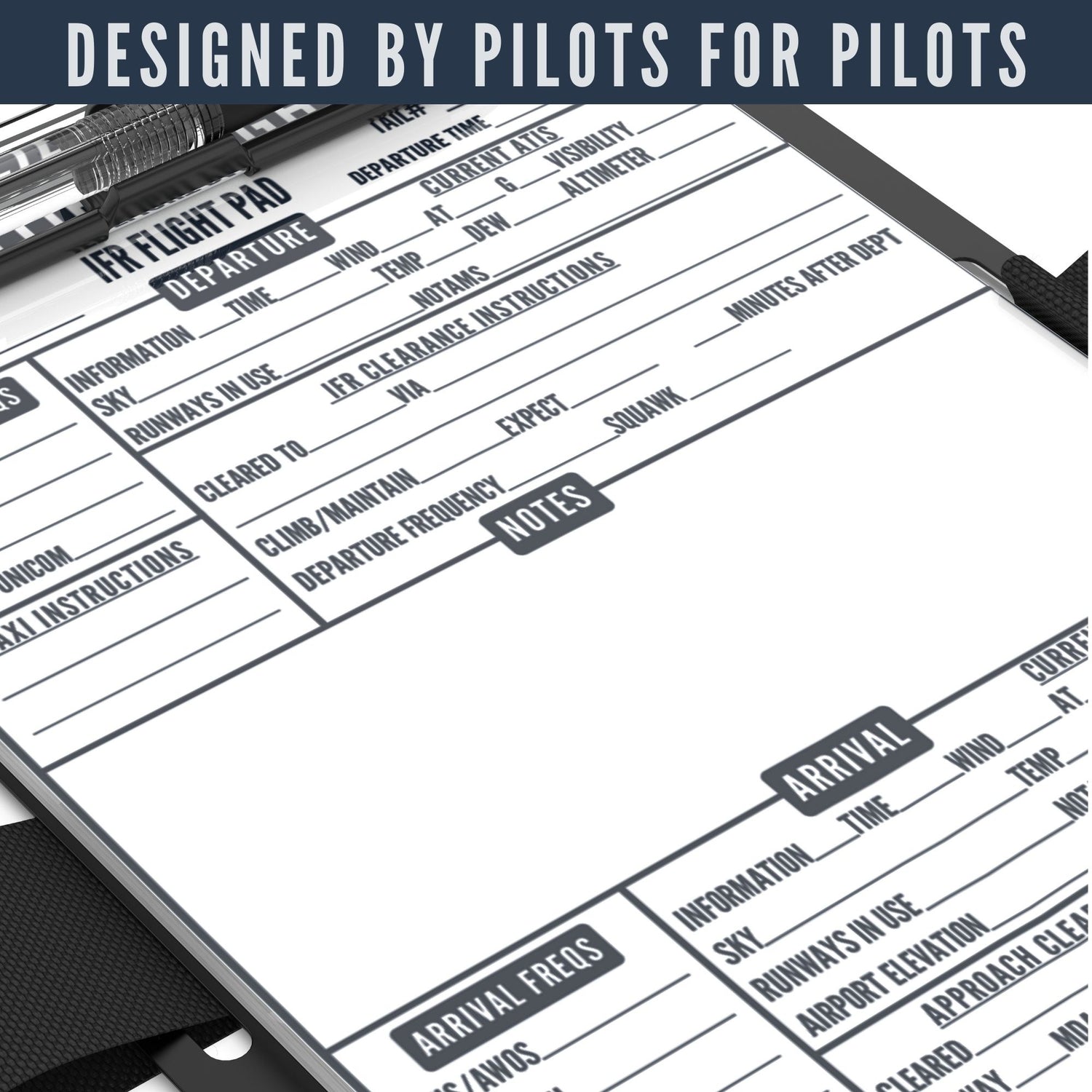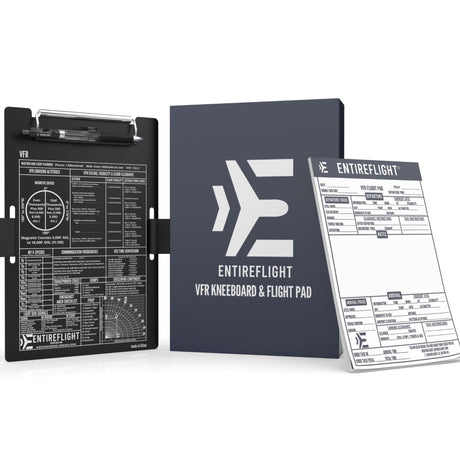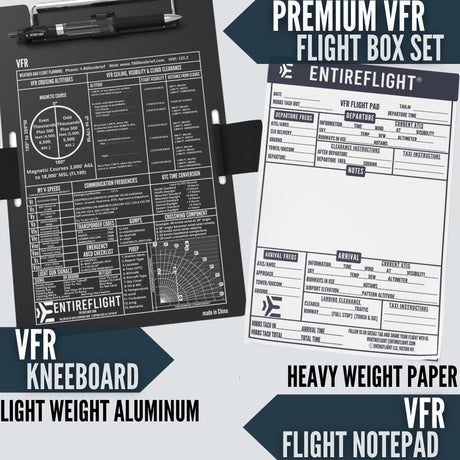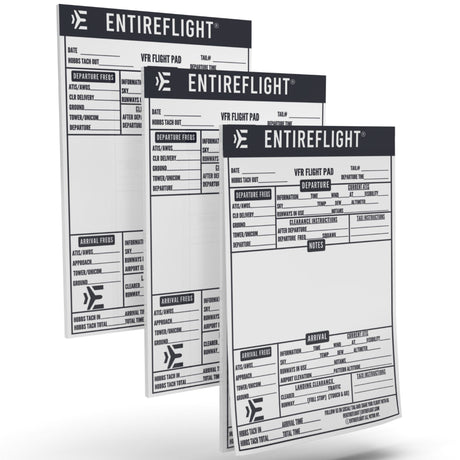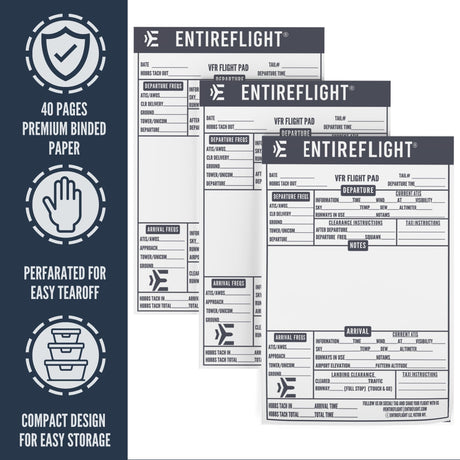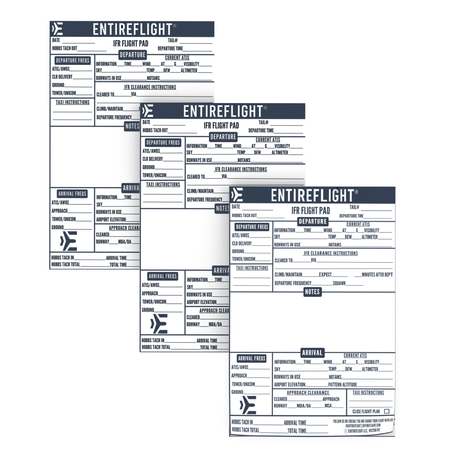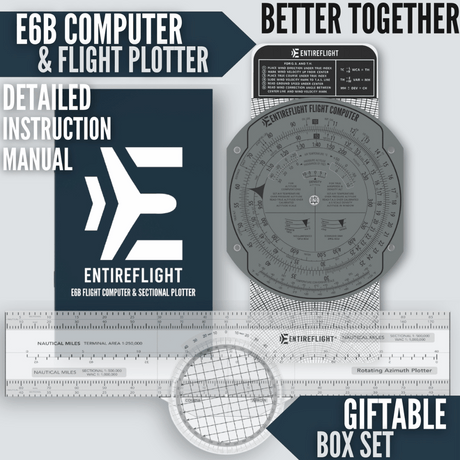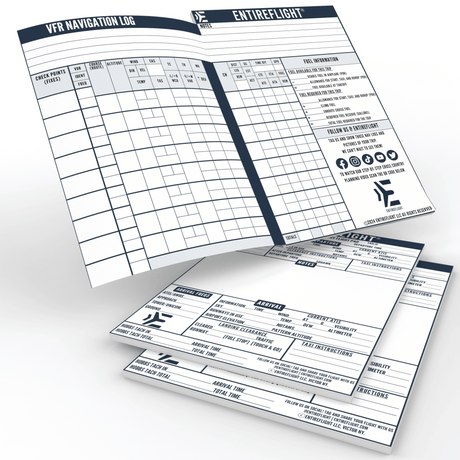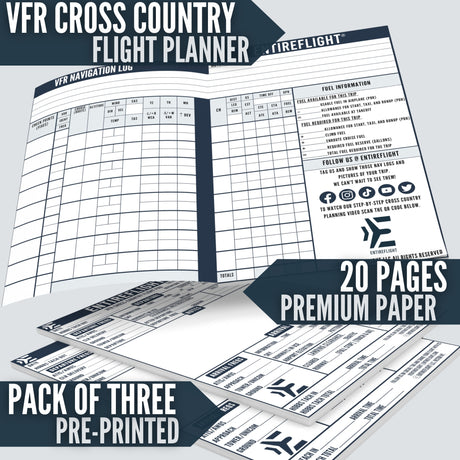Looking for a way to expand your flight simulator controls? Look no further than the Logitech G USB Pro Flight Switch Panel. This compact unit allows you to control your landing gear, lights, engine power, and other important aircraft functions all from one convenient location.
With realistic LED indicators for landing gear control and easy-to-use buttons for starting your aircraft engines and accessing other cockpit functions, this switch panel is compatible with most major simulation software and games, including Flight Simulator X, Prepar3D 2.2+, and X-Plane 10.
One of the best things about the Logitech G USB Pro Flight Switch Panel is its modular and interchangeable design. You can easily arrange your flight simulation setup in any configuration you can imagine, thanks to the easy-to-use mounting brackets and the ability to stack Instrument Panels one on top of another or side-by-side.
For an easy-to-use and customizable flight simulator control solution, the Logitech G USB Pro Flight Switch Panel is a great choice. With its realistic controls, compatibility with major simulation software, and modular design, it's a must-have for any flight simulation enthusiast. So why wait? Click here to purchase the Logitech G USB Pro Flight Switch Panel and take your flight simulator experience to the next level.
Realistic Landing Gear Control
The Logitech G USB Pro Flight Switch Panel offers realistic landing gear control with LEDs indicating actual gear status from Microsoft FSX.
Easy-to-Use Cockpit Functions
The cockpit functions are fully customizable for all flying conditions, and you can start your aircraft engines and access other cockpit functions with ease.
Modular and Interchangeable Design
The Logitech G USB Pro Flight Switch Panel features a modular and interchangeable design that allows you to customize your flight simulation setup in any configuration you desire. You can place it on top of your desk, attach it to your Saitek Pro Flight Yoke, or even mount it to your own custom cockpit setup. Saitek's range of Instrument Panels can be situated one on top of another or side-by-side, and the mounting brackets make it easy to arrange your flight simulation setup. Want the Multi Panel above the Radio Panel? Done. Want your Switch Panel to the left of your Yoke? Go for it. The possibilities are endless. The Switch Panel is also compatible with most major simulation software and games, including Flight Simulator X, Prepar3D 2.2+, and X-Plane 10.
Compatibility and System Requirements
To use the Logitech G USB Pro Flight Switch Panel, you will need a PC running Windows 7 or 8.1. The controller connects via USB, so you will need a USB port available on your computer. The Pro Flight Switch Panel is compatible with the Windows operating system, so you can use it with a wide range of flight simulation software.
Pros and Cons
When it comes to the Logitech G USB Pro Flight Switch Panel, there are both pros and cons to consider before making a purchase.
Pros
- Landing Gear Control with LEDs: Accurately indicates the gear status in Microsoft FSX, enhancing the immersion of your flight simulation experience.
- Full Customization: Allows for easy access to cockpit functions and is compatible with most major simulation software and games, including Flight Simulator X, Prepar3D 2.2+, and X-Plane 10.
- Modular and Interchangeable Design: The Saitek range of Instrument Panels can be stacked one on top of another or placed side-by-side, offering limitless configuration possibilities for your flight simulation setup.
- Easy Mounting: User-friendly mounting brackets make it simple to create a custom setup tailored to your specific needs.
- Compatibility: The Logitech G USB Pro Flight Switch Panel is compatible with Windows 7, 8, 8.1, and 10 or newer, ensuring seamless integration into your existing flight simulation setup.
Cons
- Installation Challenges: Some users have reported difficulties during the setup process, especially when using Microsoft Flight Simulator Ver Steam.
- Build Quality: Some users have noted that the panel feels somewhat cheaply constructed, with a significant amount of plastic used in its build.
- Configuration Interface: Unlike other Logitech devices, the panel does not appear in the Controller configuration screen. Instead, users must install the Logitech Addon software to enable the Switch Panel to function within the Flight Sim.
Customer Reviews
The Logitech G USB Pro Flight Switch Panel has received mostly positive reviews from customers who have used it with their flight simulators – with a 4.4 over 5 rating on Amazon. Many customers have praised the product for its easy installation and compatibility with various flight simulators. Others have appreciated the added realism it brings to their cockpit setup.
However, some customers have noted that the quality of the product is not as high as they would have liked, with some parts feeling cheap and plasticky. Overall, the Logitech G USB Pro Flight Switch Panel seems to be a solid choice for those looking to enhance their flight simulator experience, but it's important to keep in mind that it may not be the highest quality product on the market.
Conclusion
In conclusion, the Logitech G USB Pro Flight Switch Panel is an excellent addition to your flight simulator setup. With its modular and interchangeable design, you can customize your cockpit to your liking. The compact unit allows you to control your landing gear, lights, engine power, and other important aircraft functions from one central location.
While some users have reported difficulty with installation and configuration, the Logitech Addon software is available to help. Additionally, the panel is compatible with Microsoft Flight Simulator and Xplane 11.
Overall, the Logitech G USB Pro Flight Switch Panel is a great investment for those looking to enhance their flight simulator experience. Click here to check out this product on Amazon.
Frequently Asked Questions
If you're considering purchasing the Logitech G Pro Flight Switch Panel, you may have some questions about how it works and how to set it up. Here are some frequently asked questions to help you out.
What is the purpose of a flight switch panel?
A flight switch panel is designed to expand the number of controls in your flight simulator setup. The Logitech G Pro Flight Switch Panel allows you to control your landing gear and lights, engine power, and other important aircraft functions from one compact unit.
How do I set up the Logitech G Pro Flight Switch Panel?
Setting up the Logitech G Pro Flight Switch Panel is easy. Simply plug it into your computer's USB port and install the necessary drivers. The panel is compatible with most major flight simulation software and games, including Flight Simulator X, Prepar3D 2.2+, and X-Plane 10. Once you've installed the drivers, you can customize the panel to your liking using the included software.
How does the Logitech G Pro Flight Multi Panel work?
The Logitech G Pro Flight Multi Panel is a modular and interchangeable instrument panel that can be situated one on top of another or side-by-side with the Logitech G Pro Flight Switch Panel. The Multi Panel allows you to control your autopilot, flaps, and other important aircraft functions from one compact unit.
Is the Logitech Switch Panel compatible with MSFS 2020?
Yes, the Logitech G Pro Flight Switch Panel is compatible with MSFS 2020. Simply download and install the necessary drivers from the Logitech website, and you're good to go.