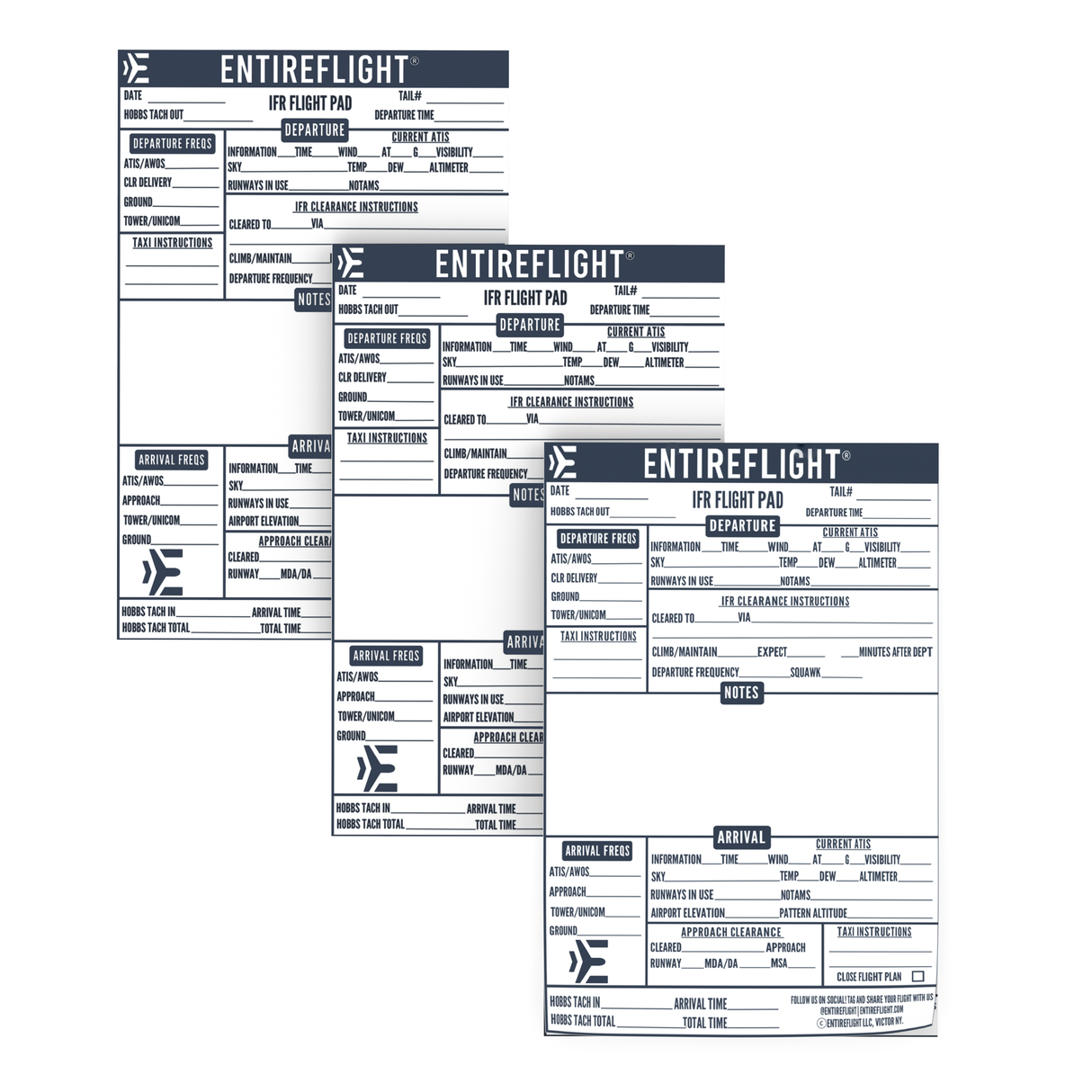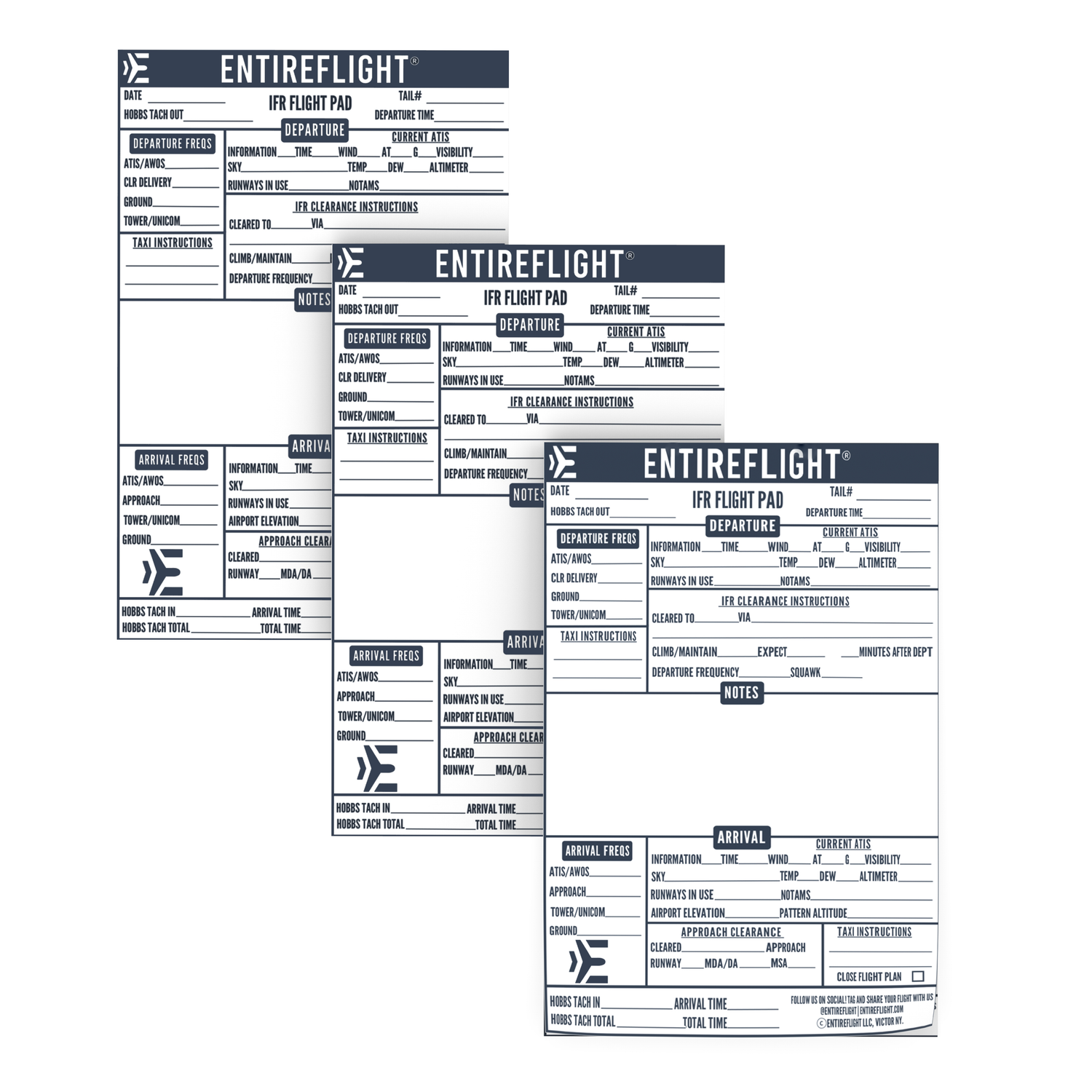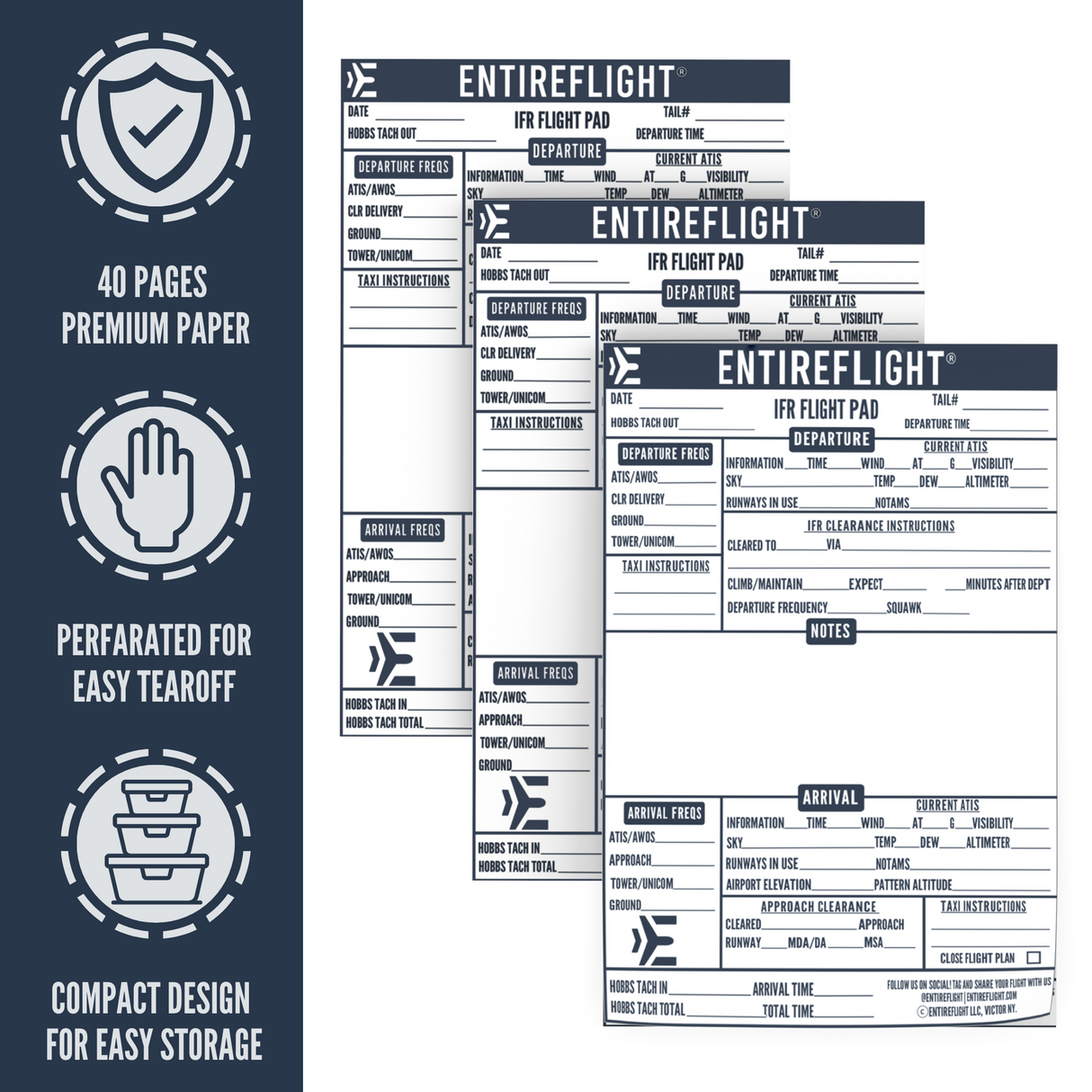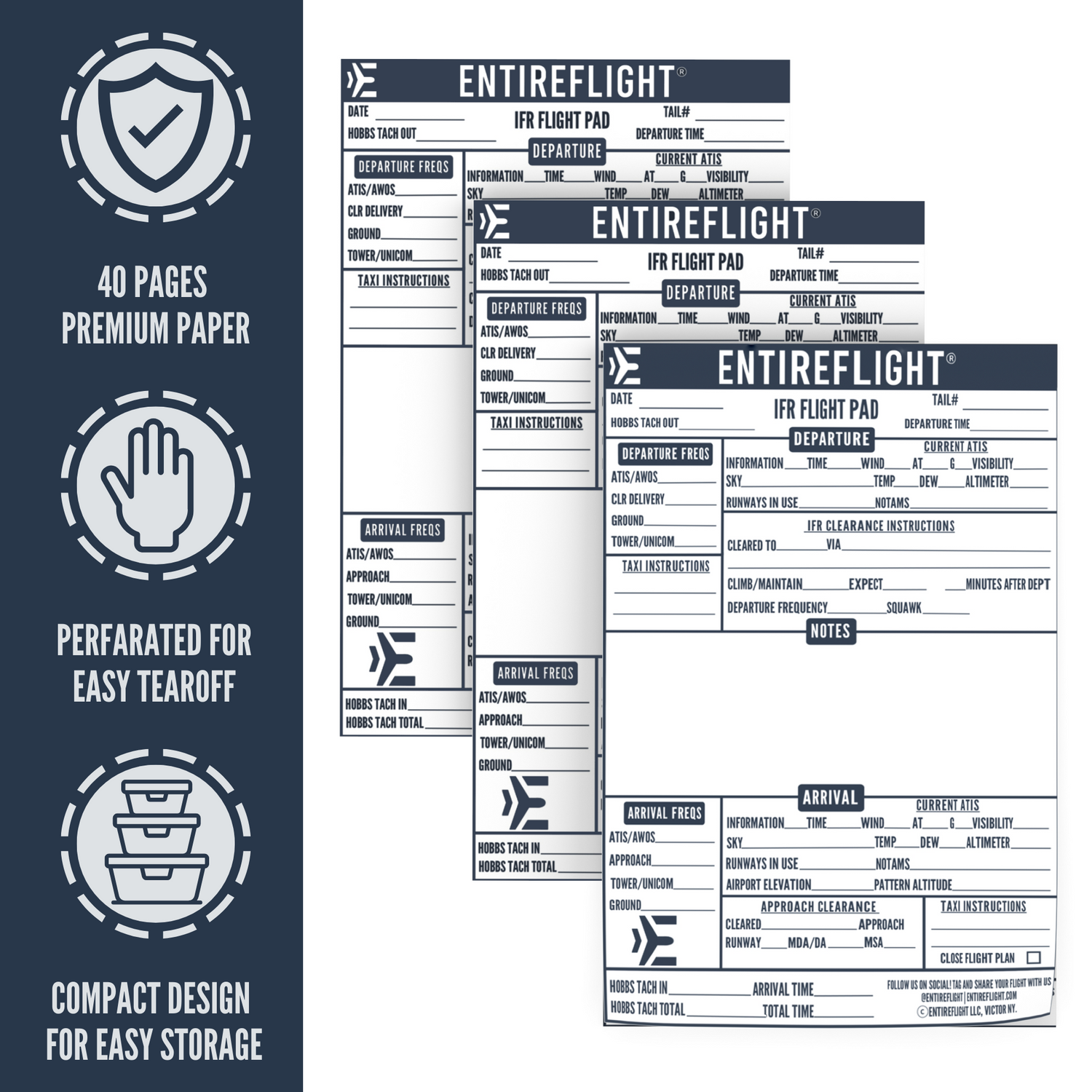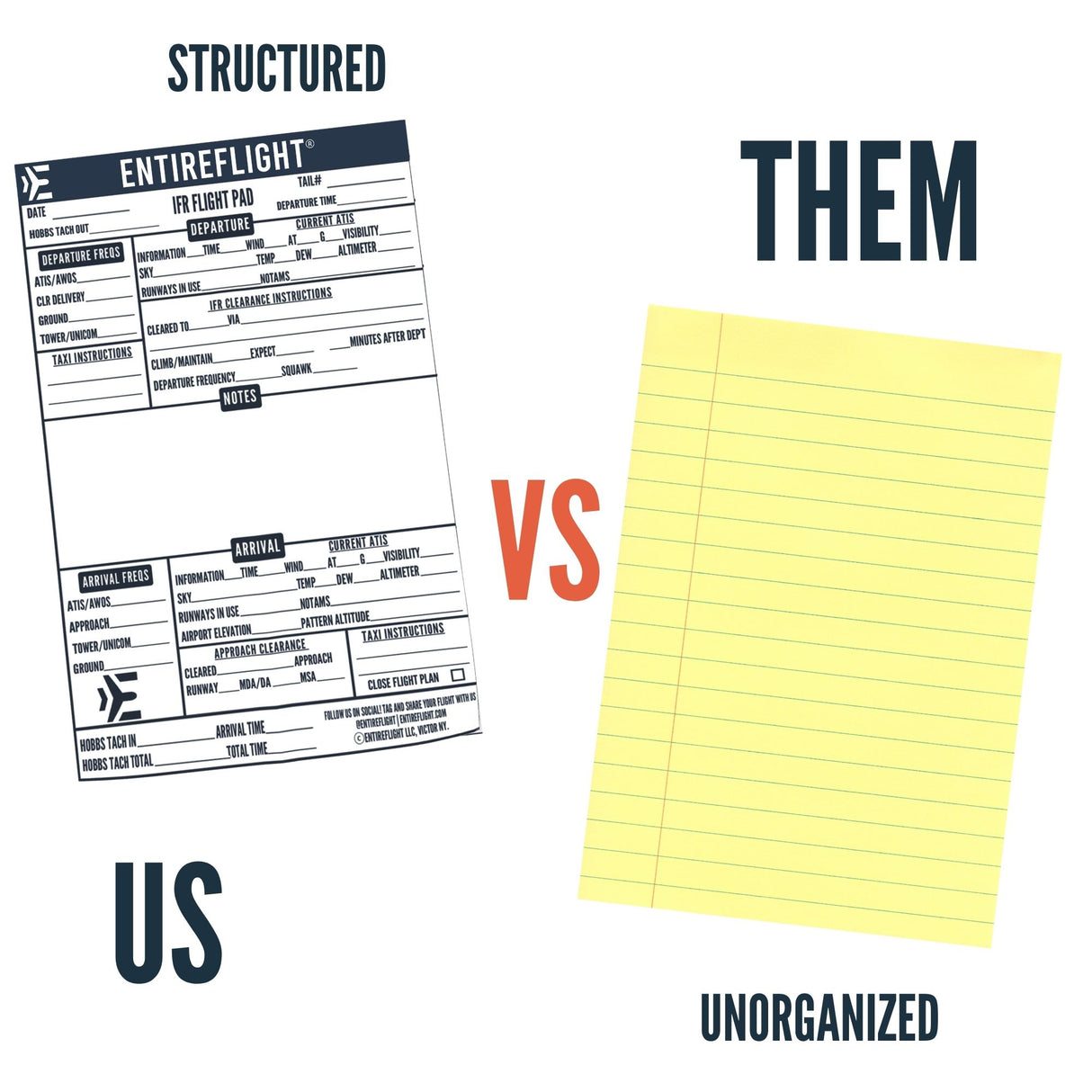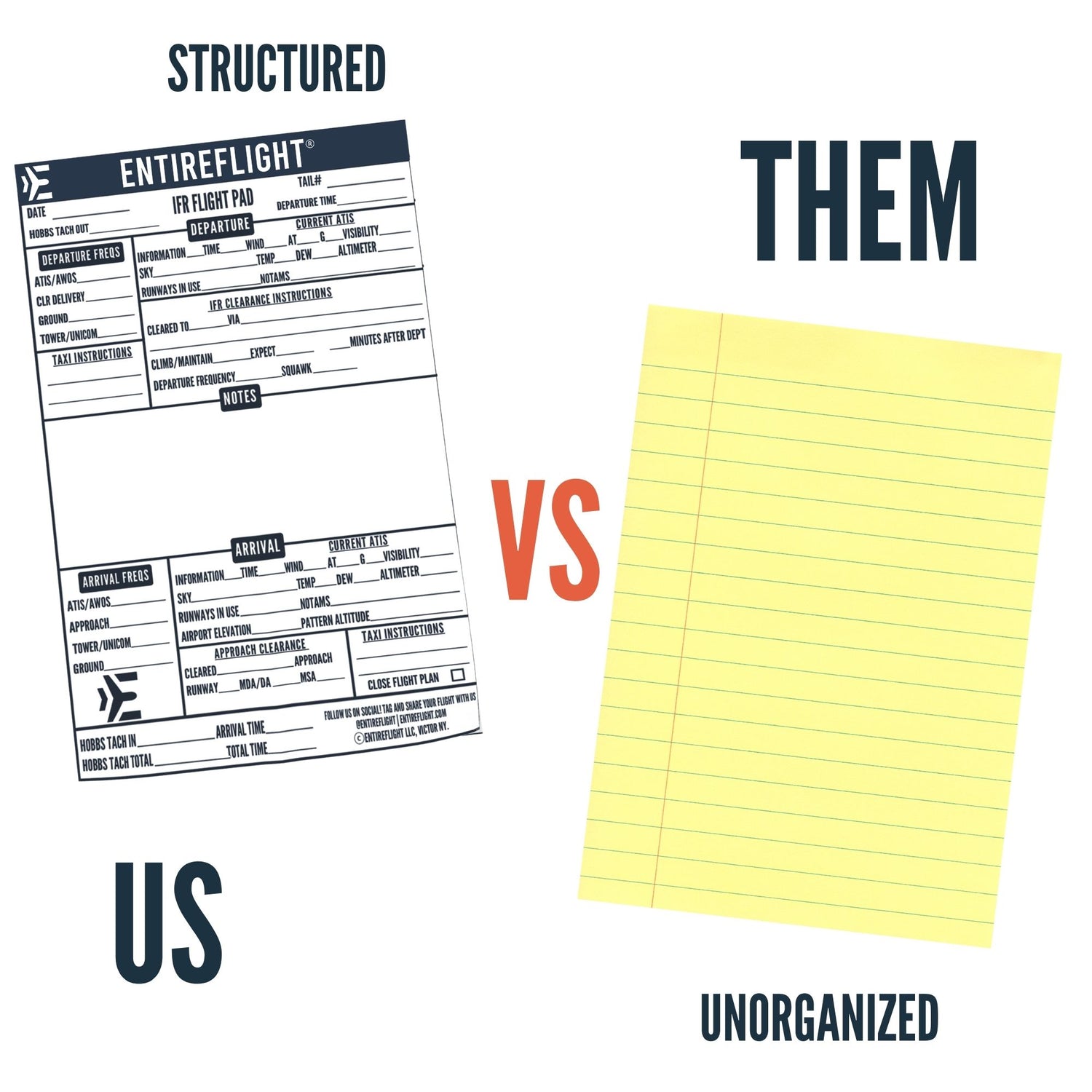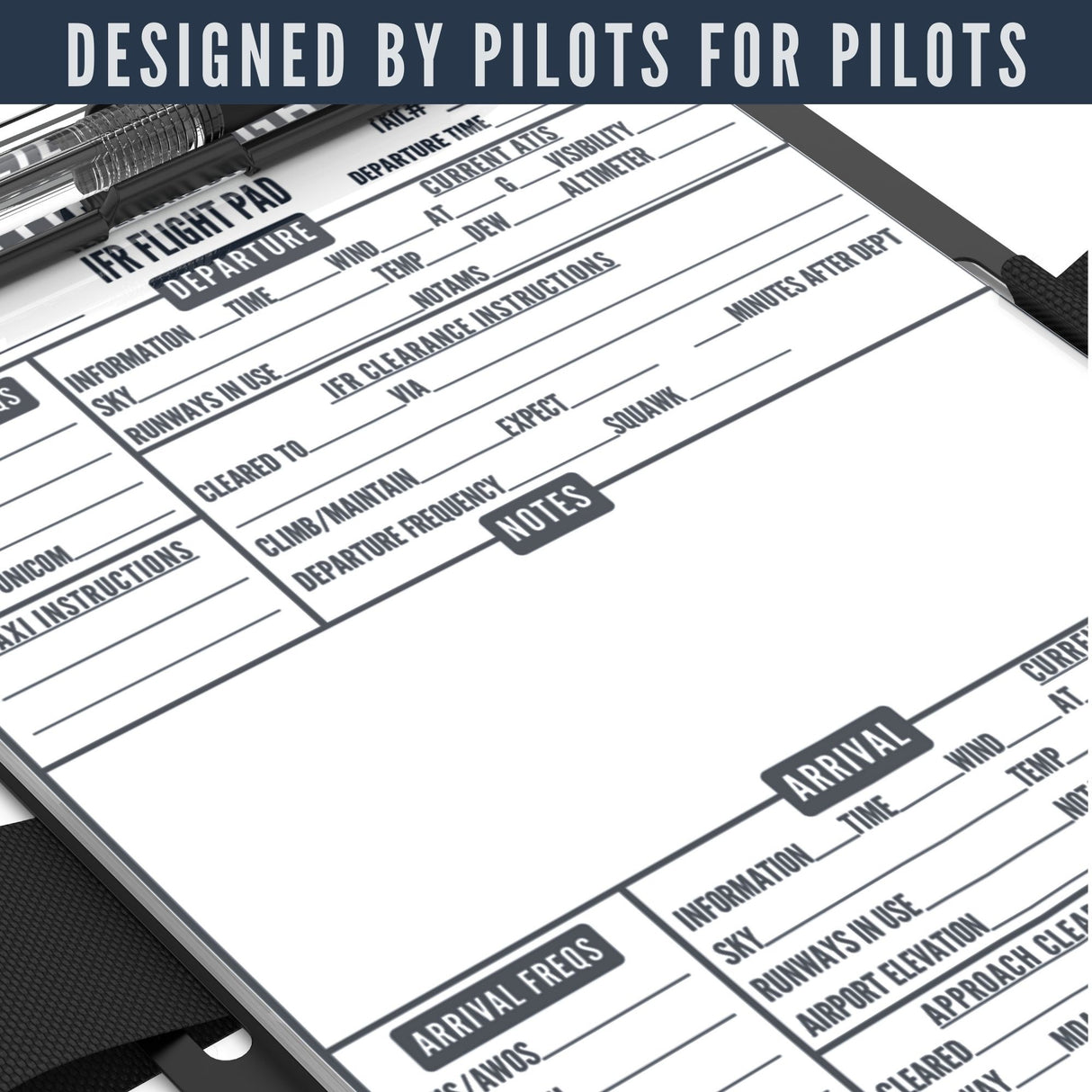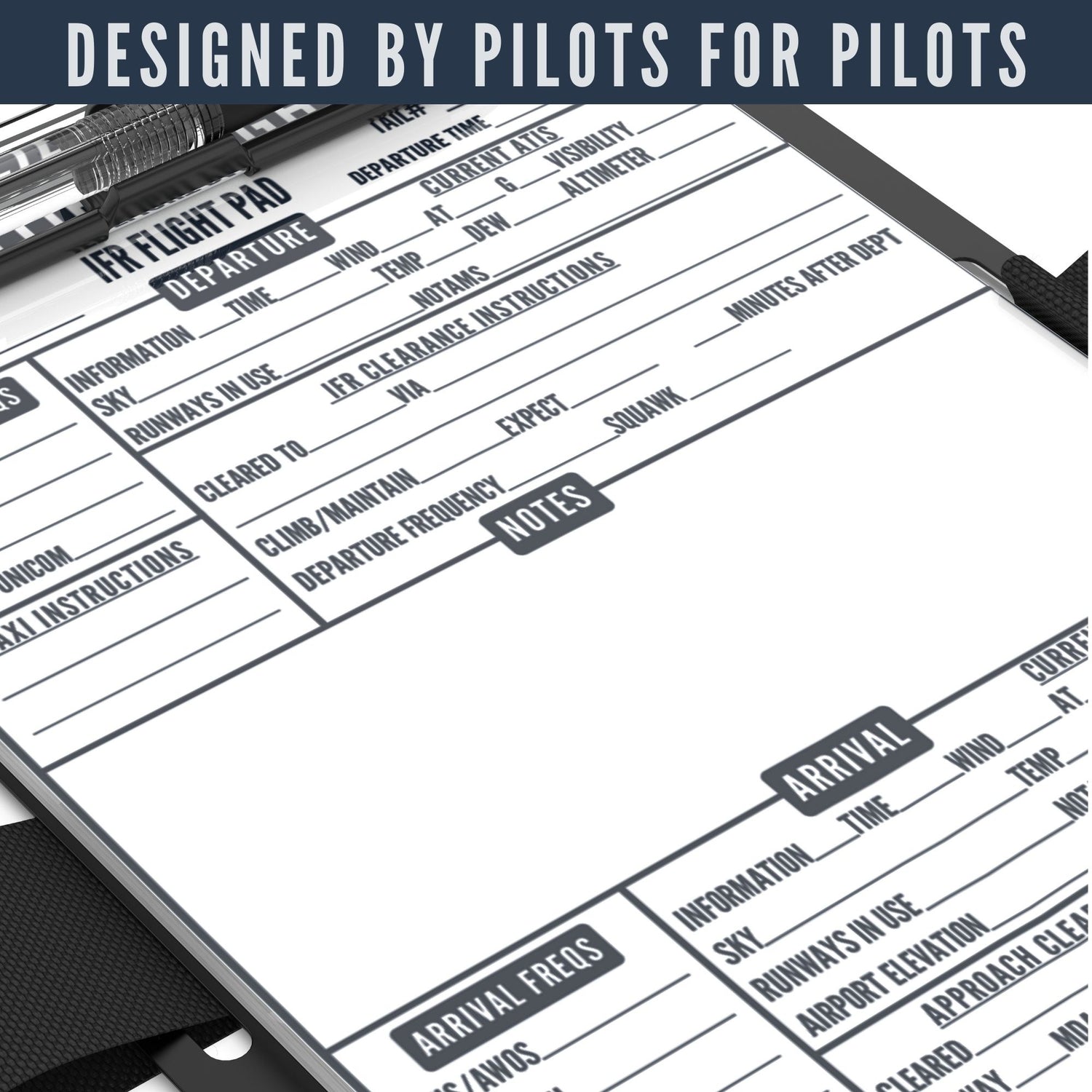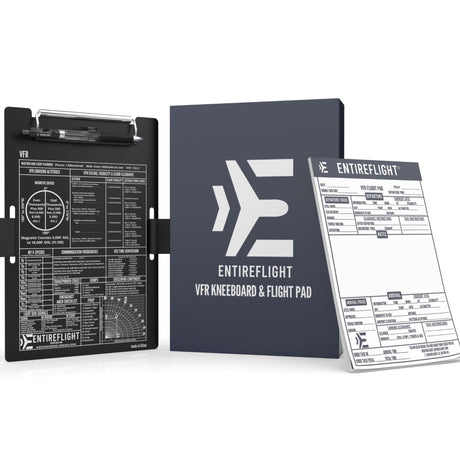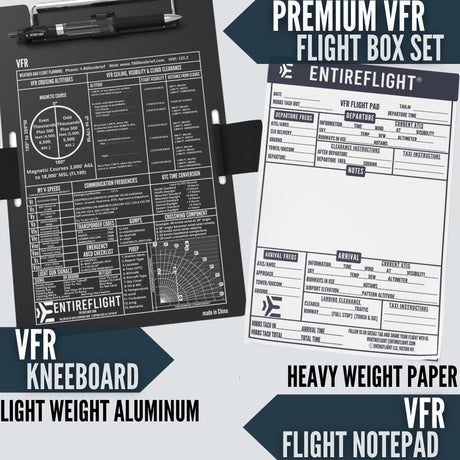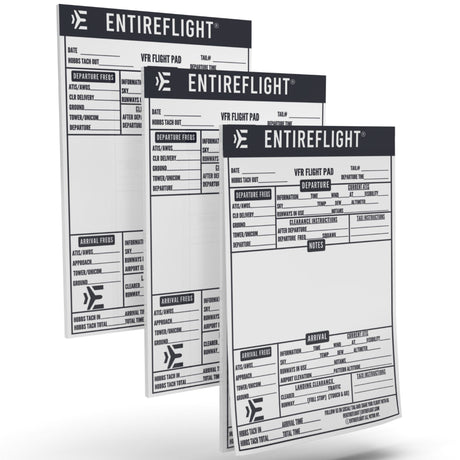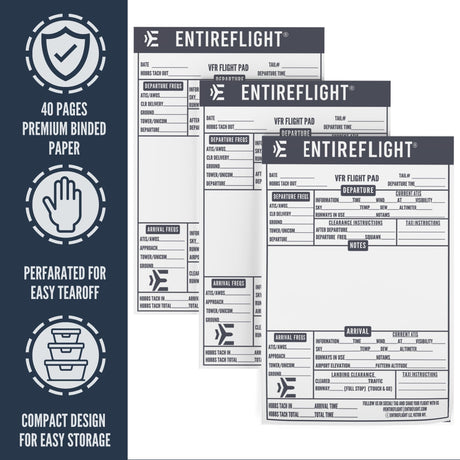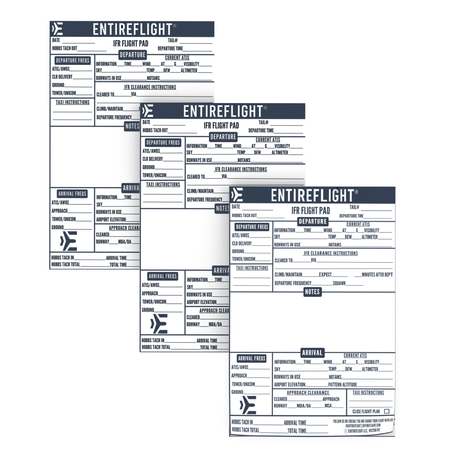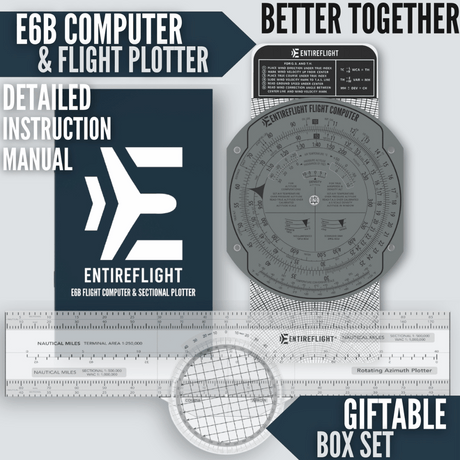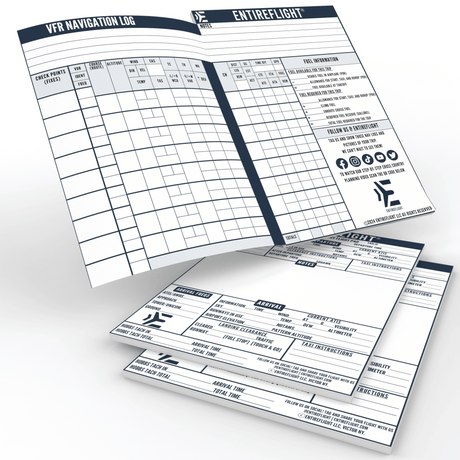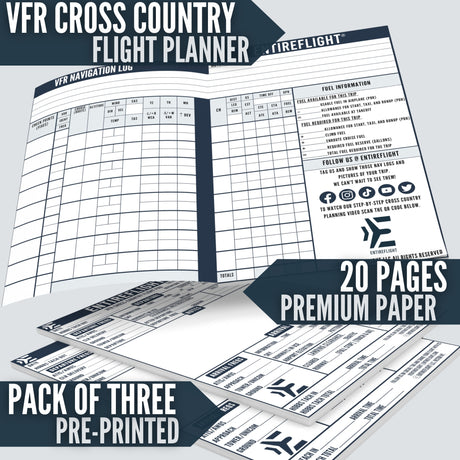Are you looking for a more immersive flight simulation experience? The Logitech G Pro Flight Rudder Pedals might just be what you need.
The fluid motion of the pedals enables accurate command over your aircraft, while the differential braking provides independent control of the left and right toe brakes.
The footrests are adjustable to accommodate a wide range of sizes and include non-slip materials to help keep the pedals on the floor during virtual flight. The adjustable tension dial allows you to customize the response of the pedals to your preference, whether you prefer the lighter response of a small aircraft or the more robust feel of a heavy jet.
If you're looking for a high-quality set of rudder pedals for your flight simulation setup, the Logitech G Pro Flight Rudder Pedals are definitely worth considering. So, why wait? Click here to purchase the Logitech G Pro Flight Rudder Pedals and elevate your flight simulation experience today!
Smooth and Accurate Self-Centering Rudder Pedals
The Logitech G Pro Flight Rudder Pedals are self-centering and have adjustable damping, which allows for a smooth and accurate command over your aircraft. These self-centering pedals with adjustable damping provide realistic control of the rudder and toe brakes, just like actual pilots.
Adjustable Tension Dial
The Logitech G Pro Flight Rudder Pedals come equipped with an Adjustable Tension Dial that allows you to customize the resistance of the pedals to your liking. Whether you prefer a lighter touch for smaller aircraft or a more robust feel for heavier planes, the twist of the dial can make all the difference.
Differential Toe Brakes
When it comes to realistic flight simulation, accurate control is key. That's why the Logitech G Pro Flight Rudder Pedals are an excellent addition to your setup. With differential toe brakes, you have the full control you need when bringing your aircraft up to its stand on the runway. The left and right toe brakes are independently controlled, enabling you to make precise adjustments with ease.
Platform Compatibility and Technical Specifications
When it comes to platform compatibility and technical specifications, the Logitech G Pro Flight Rudder Pedals are a great choice for Windows users. These pedals connect via USB, and are compatible with Windows 7 and 8.1 operating systems. They are designed to work with a variety of flight simulation programs, including Microsoft Flight Simulator X, X-Plane 11, and Prepar3D.
The Logitech G Pro Flight Rudder Pedals feature a sturdy construction and a sleek black design that will look great on any desk. They are corded electric, and weigh in at just over 5 pounds. With a controller type of pedals and yoke, these rudder pedals are easy to use and provide a realistic flight experience.
Pros and Cons
If you're looking for a more realistic flight simulation experience, the Logitech G Pro Flight Rudder Pedals might be just what you need. As with any product, there are pros and cons to consider before making a purchase. Here are a few things to keep in mind:
Pros
- Realistic control: The self-centering rudder pedals add another layer of control to your flight simulation setup, making it feel more like you're actually flying a plane.
- Adjustable tension: Whether you prefer a lighter or more robust feel, the adjustable tension dial lets you customize the pedals to your liking.
- Full control: The differential toe brakes give you the control you need when bringing your aircraft up to its stand on the runway.
- Compatible with Windows: The pedals are compatible with Windows 7, 8, 8.1, and 10, and an internet connection is required for optional software downloads.
- Lightweight: At just 2.3 kg, these pedals won't weigh you down.
Cons
- Cheaply made: Some users have reported that the pedals feel cheaply made and not as sturdy as they would like.
- Noise: There is an annoying clicking noise when the pedals are in the center position.
- Limited compatibility: The pedals are only compatible with Windows, so Mac users will need to look elsewhere.
- Price: Some users feel that the price is too high for the quality of the product.
Customer Reviews
The Logitech G Pro Flight Rudder Pedals have received a 4.5-star rating with over 2,100 reviews on Amazon.
Customers have noted that these pedals are a great addition to their flight sim setup, providing both rudder axis and toe brakes. Some have mentioned that the pedals are not as sturdy as they would like, but overall, they are a solid choice for the price.
Overall, customer reviews suggest that these pedals are a worthwhile investment for anyone looking to enhance their flight sim experience.
Conclusion
In conclusion, the Logitech G Pro Flight Rudder Pedals are a great addition to any flight simulator setup. They provide both rudder axis and toe brakes, which are essential for a realistic flying experience. Although they are made of plastic, they still feel sturdy underfoot and are a solid build for the price.
The width and angle of the pedals are better than other brands, and the ability to adjust the tension is a nice touch. Although they are not precision machined all-metal rudder pedals, they are half the cost - which means they could be a worthwhile investment for entry-level flight simmers. Click here to check out the Logitech G Pro Flight Rudder Pedals on Amazon.
Frequently Asked Questions
If you're considering purchasing the Logitech G Pro Flight Rudder Pedals, you may have some questions about the product. Below are some of the most frequently asked questions about these rudder pedals.
How do I set up my Logitech Rudder Pedals?
Setting up the Logitech Rudder Pedals is a straightforward process. Simply connect the pedals to your computer via USB, and you're ready to go. If you're using the pedals with a flight simulation game, you may need to configure the game to recognize the pedals. This process will vary depending on the game you're playing. However, Logitech provides clear instructions on how to set up the pedals on their website.
What are the differences between CH Pro pedals and Thrustmaster?
The main differences between CH Pro pedals and Thrustmaster rudder pedals are the build quality and the price. CH Pro pedals are built to last and are made of high-quality materials. They are also more expensive than Thrustmaster pedals. Thrustmaster pedals, on the other hand, are more affordable and are made of plastic. They are a good option for those who are on a budget but still want to have rudder pedals for their flight simulation setup.
What are the best rudder pedals for MSFS?
The Logitech G Pro Flight Rudder Pedals are one of the best rudder pedals for Microsoft Flight Simulator (MSFS). They are easy to set up, accurate, and provide a realistic flight simulation experience. Other options for MSFS include CH Pro pedals and Thrustmaster pedals.
Are the Logitech rudder pedals worth it?
If you're serious about flight simulation, the Logitech G Pro Flight Rudder Pedals are definitely worth the investment. They provide a realistic flight simulation experience and are built to last. The pedals are easy to set up and use, and they are compatible with a wide range of flight simulation games.