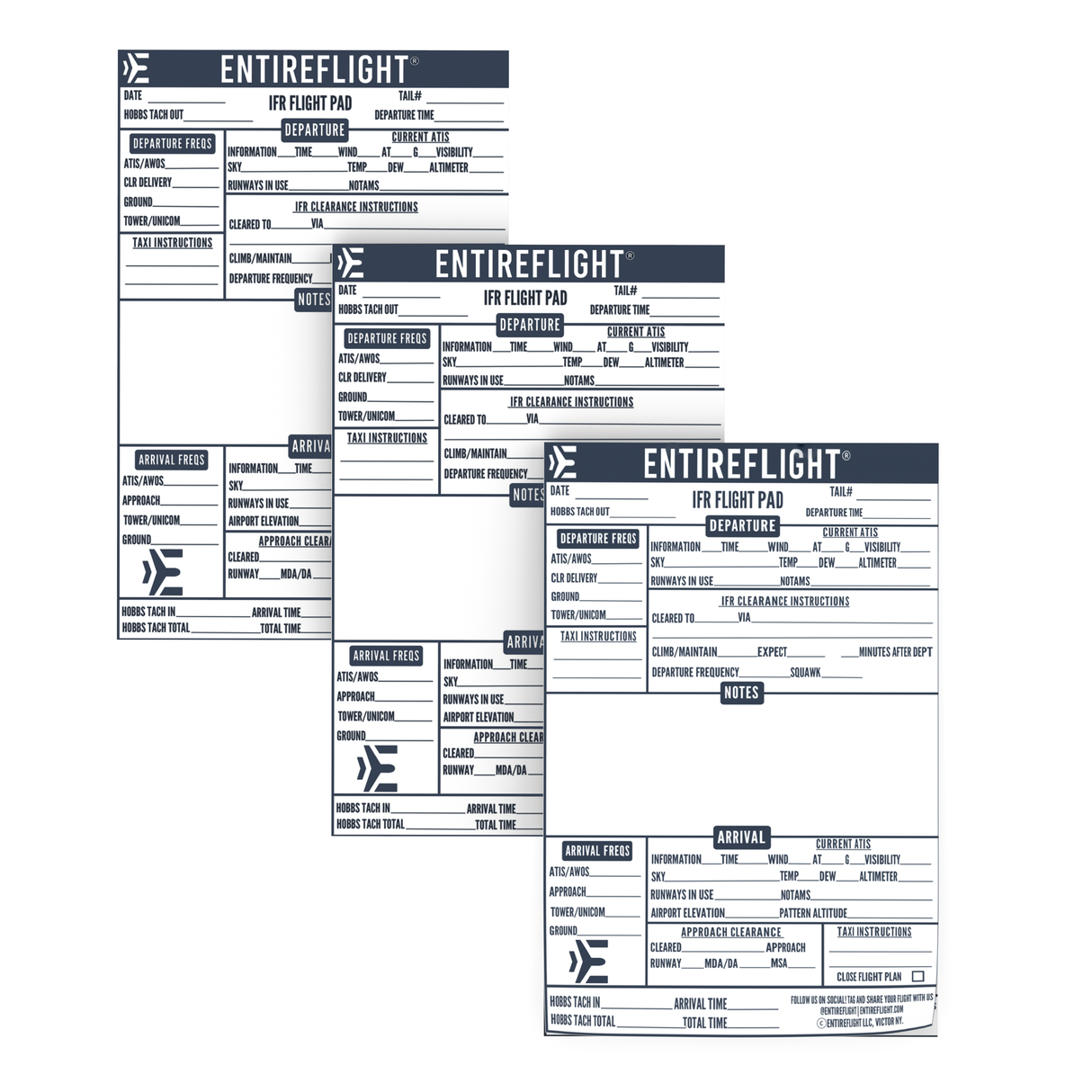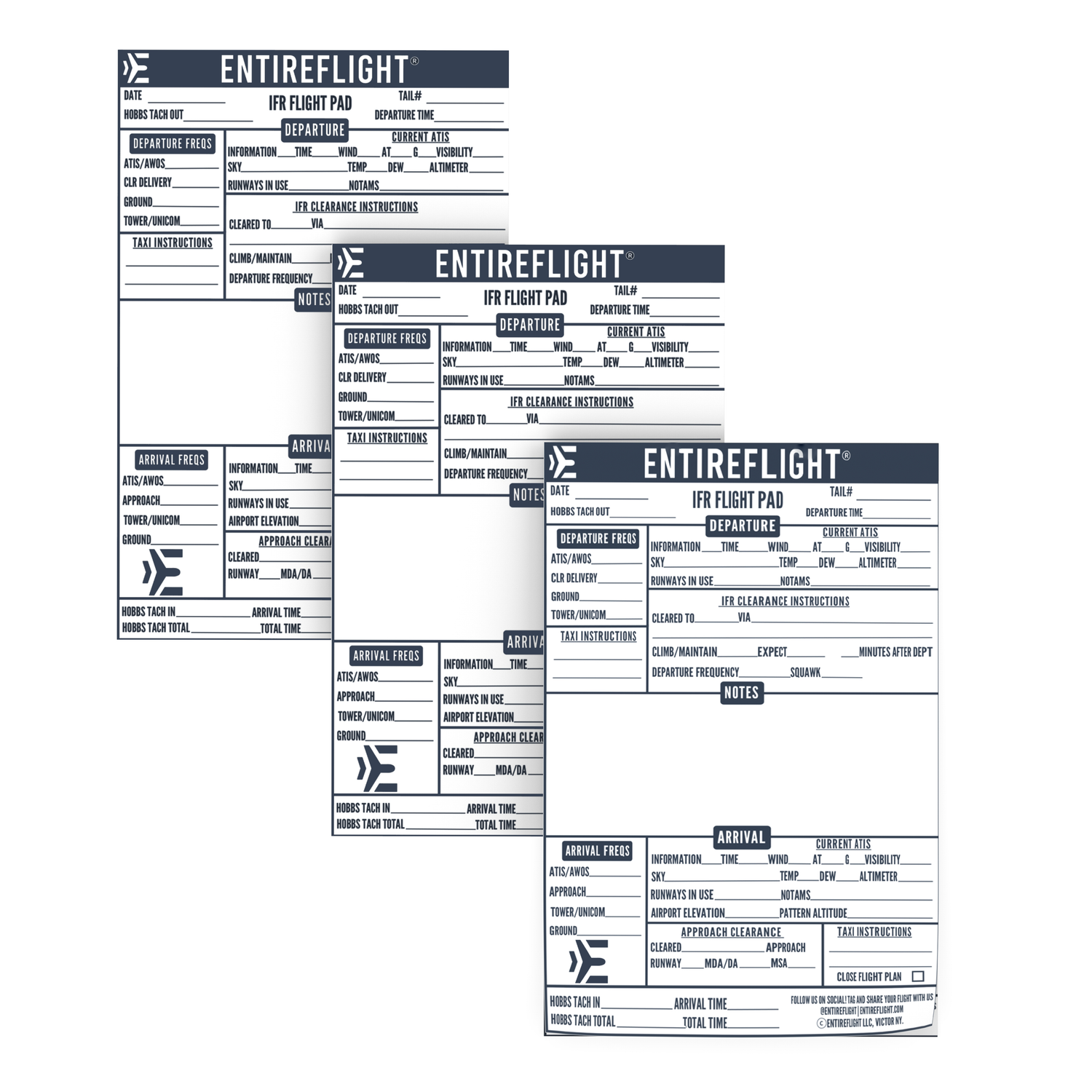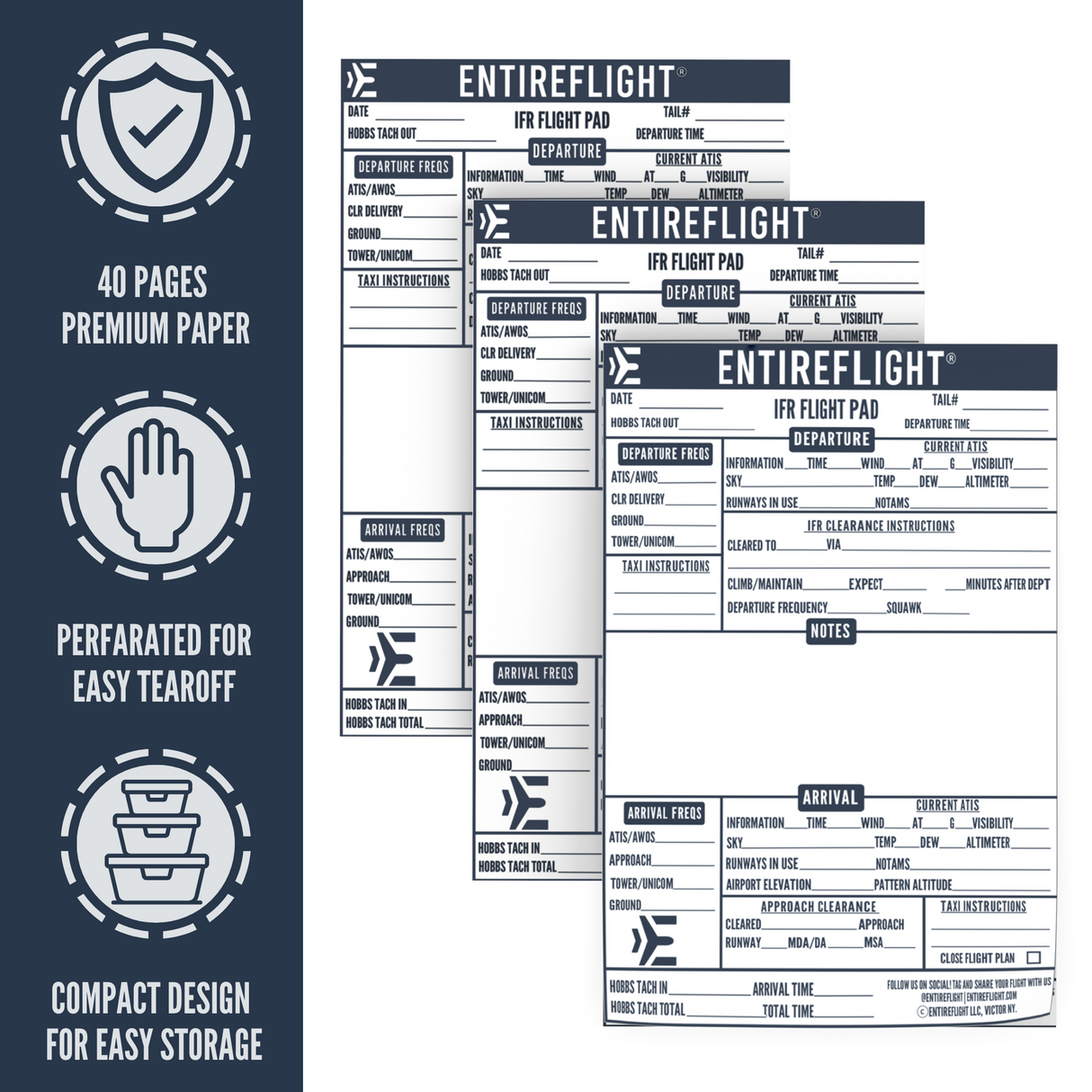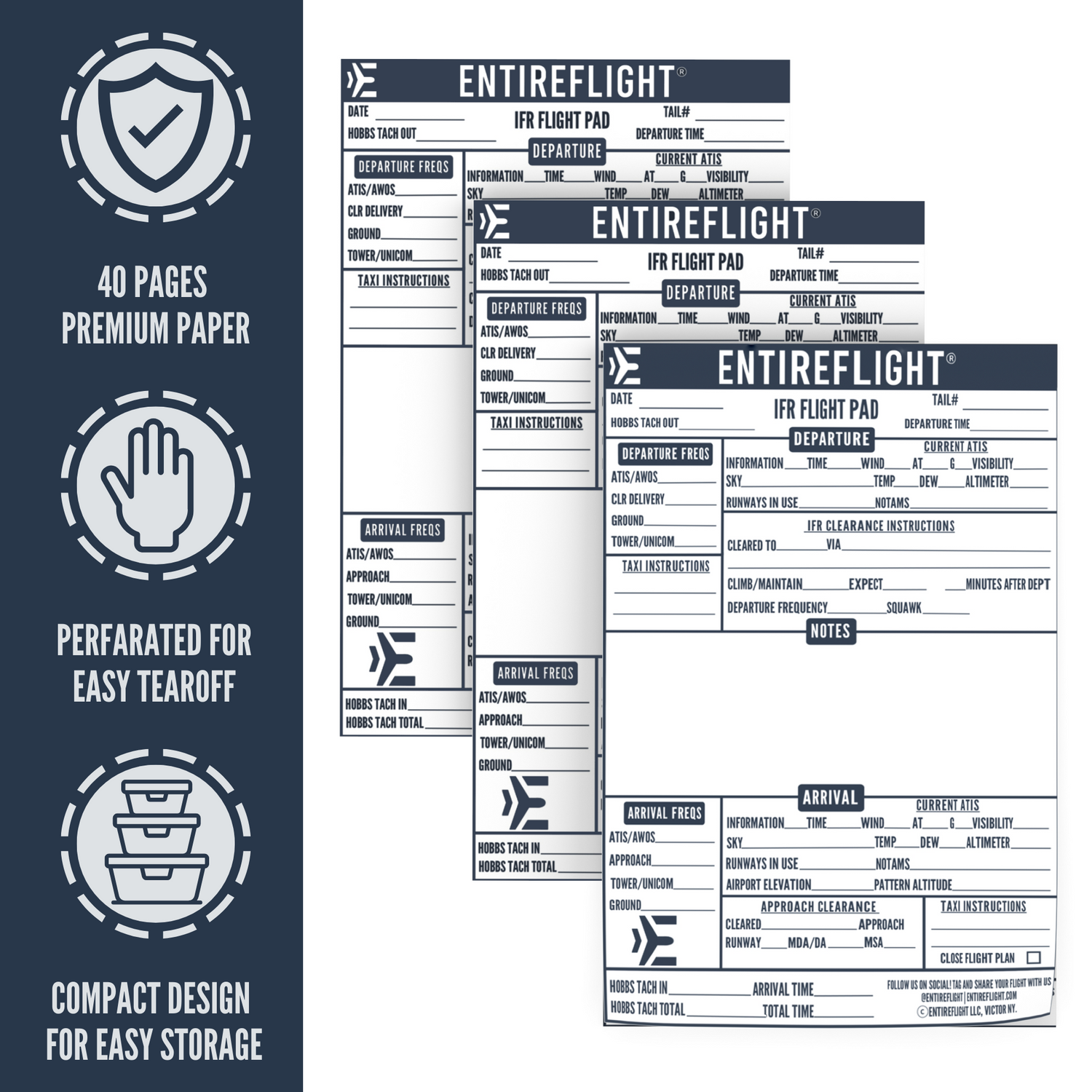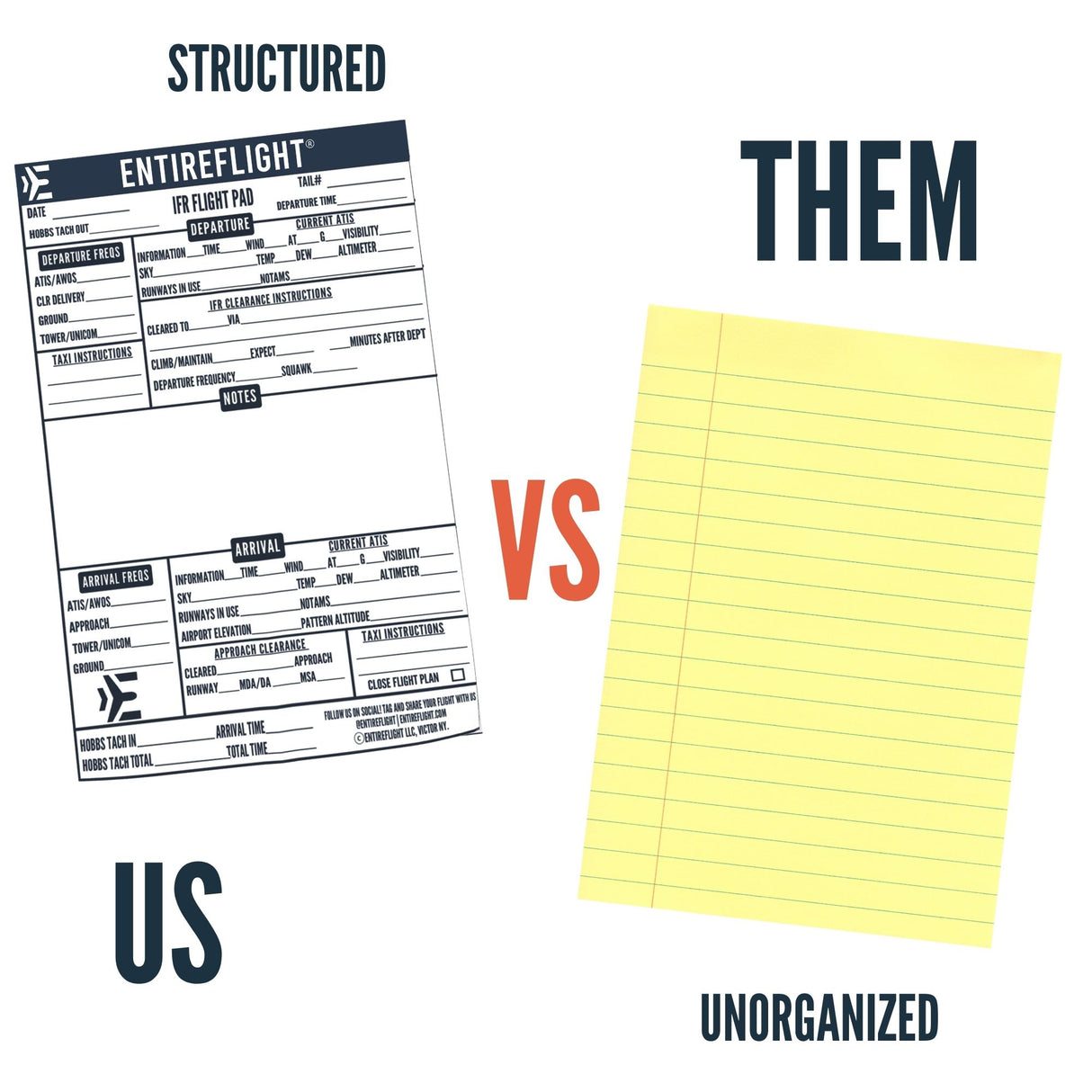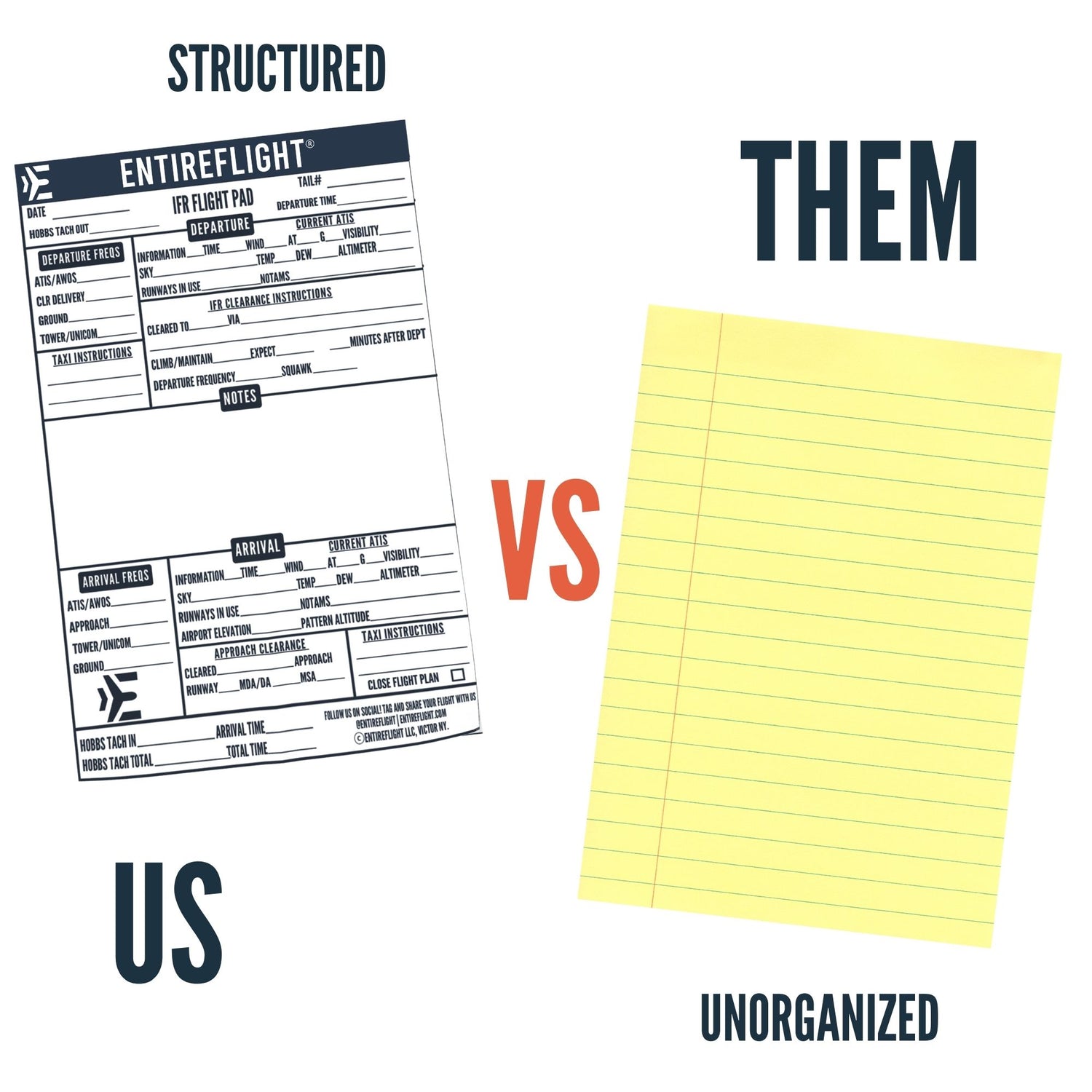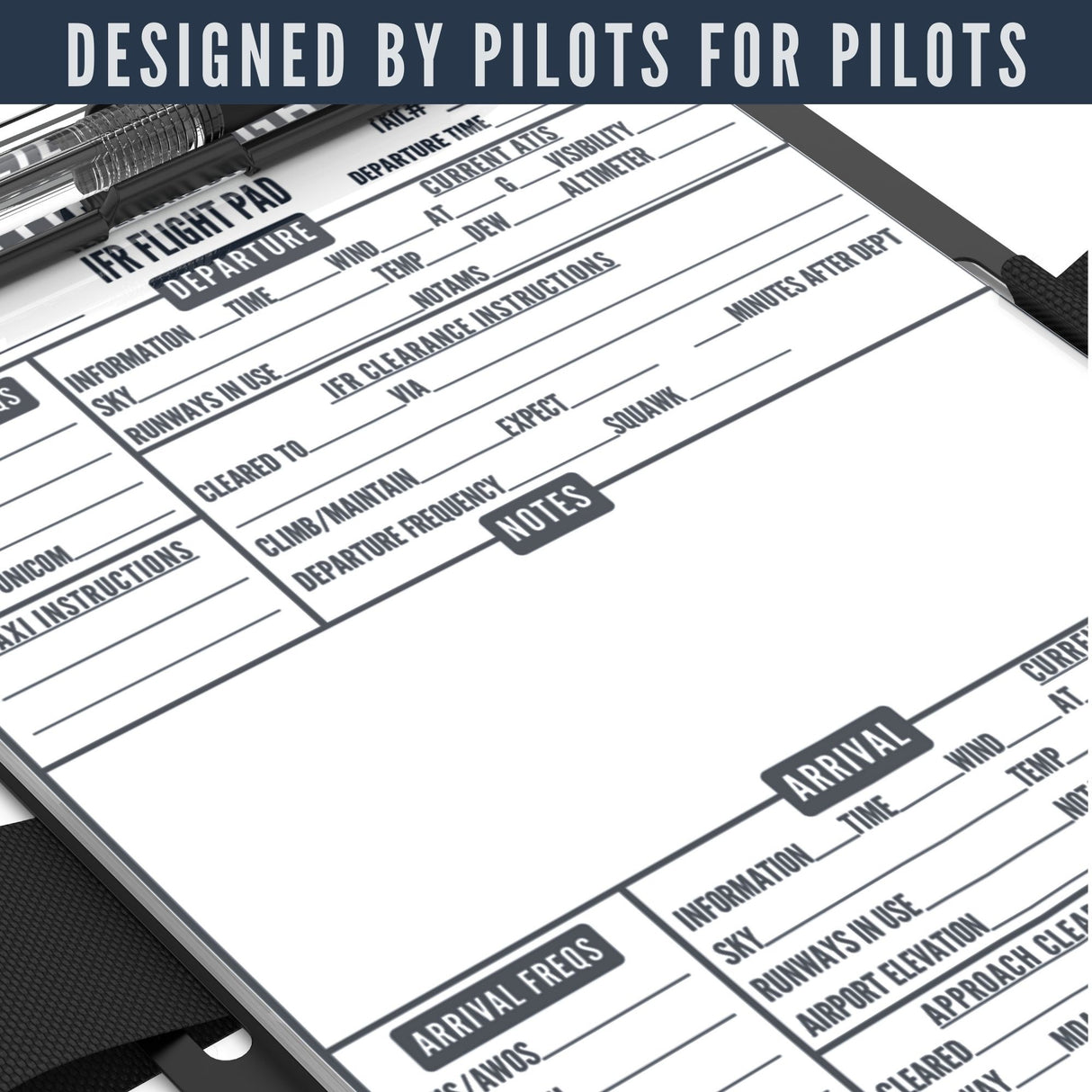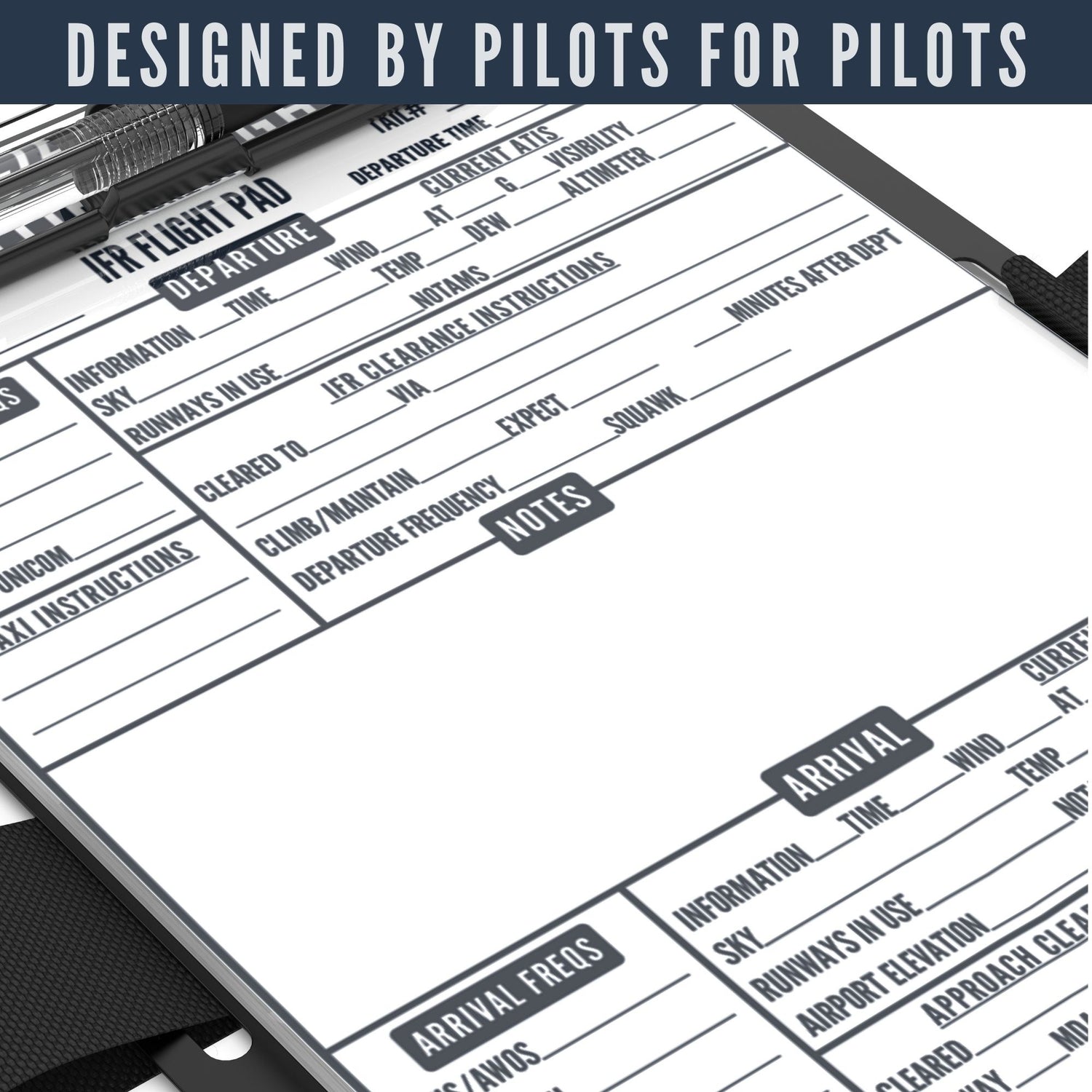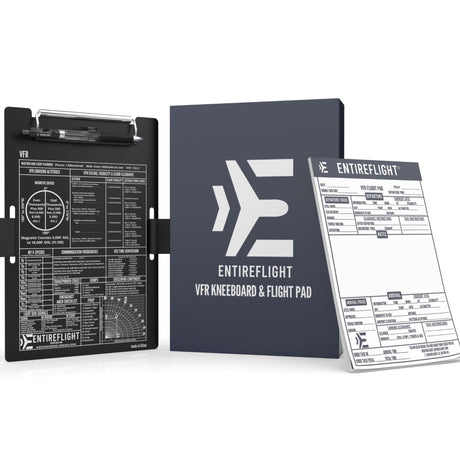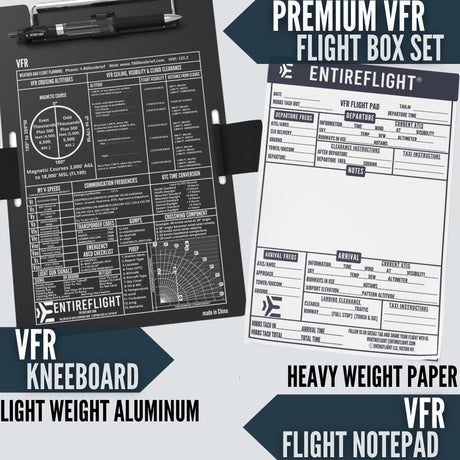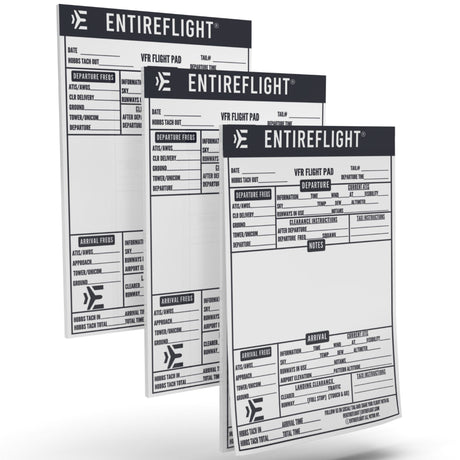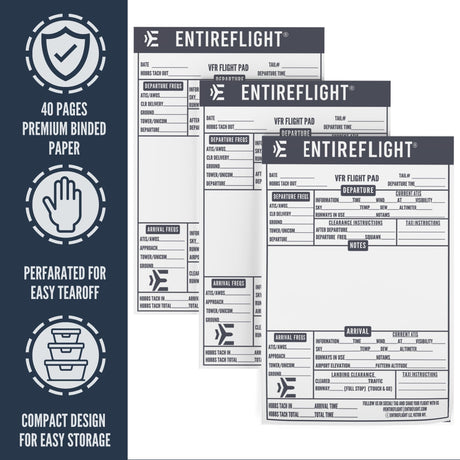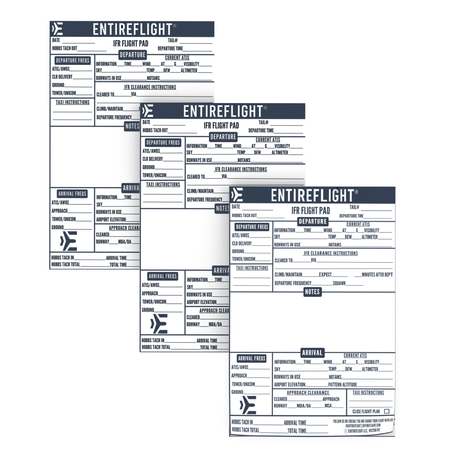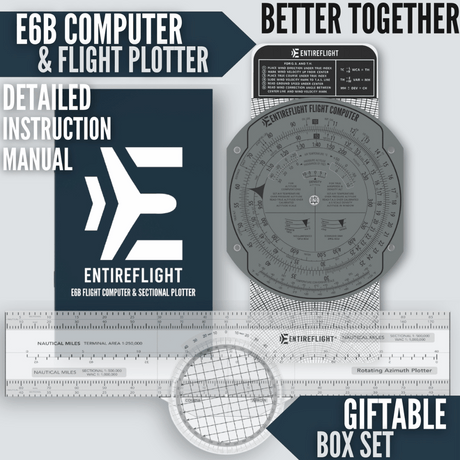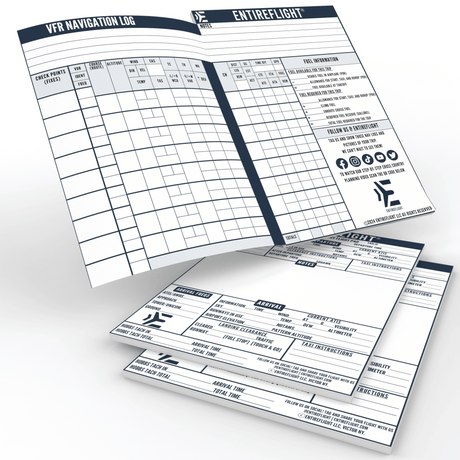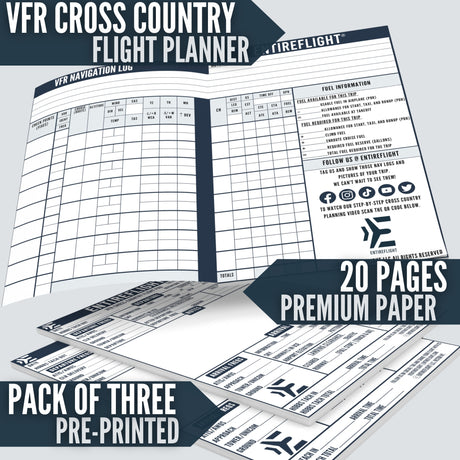Are you a flight simulator enthusiast looking to elevate your experience to the next level? The Logitech G USB Pro Flight Instrument Panel might just be the device you need.
This multi-functional panel features a colorful 3.5-inch LCD screen that seamlessly integrates with your flight sim software, providing real-time access to important flight and aircraft information. The panel automatically updates and reacts to software events, ensuring accurate and up-to-date information.
The panel connects via USB and is compatible with Windows devices. It works with flight simulator software to display cockpit instrument information, making your flight simulation experience more immersive and true-to-life.
If you're a flight simulator enthusiast looking to take your experience to the next level, the Logitech G USB Pro Flight Instrument Panel is definitely worth considering. Its high-quality display and real-time updates make it an essential tool for any serious flight sim enthusiast. Click here to purchase now and take your flight simulation to new heights!
Multi-Functionality
The Logitech G USB Pro Flight Instrument Panel is a true multi-functional device that seamlessly integrates into flight sim software. The colorful 3.5-inch LCD screen automatically updates and reacts to software events, giving you accurate, real-time access to important flight and aircraft information.
In addition to displaying cockpit instrument information, this panel also features customizable buttons that can be programmed to control various functions within your flight simulator software. This allows you to fully immerse yourself in your virtual flight experience and easily switch between different functions without having to navigate through menus. The multi-functionality of this panel is a great asset to any flight sim enthusiast looking to enhance their experience.
Real-Time Access to Important Flight Information
When it comes to flight simulation, having real-time access to important flight information is crucial. The Logitech G Pro Instrument Panel automatically updates and reacts to software events, ensuring that you always have the most up-to-date information at your fingertips. With this instrument panel, you can easily monitor your aircraft's altitude, airspeed, vertical speed, heading, and more - at real time.
Also, one of the best things about the Logitech G USB Pro Flight Instrument Panel is how easy it is to set up and use. Simply connect it to your computer via USB and you're ready to go. The panel is compatible with Windows and works seamlessly with all major flight simulator software.
Pros and Cons
When it comes to the Logitech G USB Pro Flight Instrument Panel, there are both pros and cons to consider. Here are some of the key factors to keep in mind before making a purchase:
Pros
- Multi-functional: This device is capable of serving multiple purposes, making it a versatile addition to any flight simulator setup.
- Real-time information: The colorful 3.5-inch LCD screen updates and reacts to software events, providing accurate, real-time access to important flight and aircraft information.
- Seamless integration: The Instrument Panel works seamlessly with flight simulator software to display real-time cockpit instrument information.
- Easy to use: Once you have the driver and plugin installed, using this display is a breeze.
Cons
- Price: This device is on the expensive side, which may not make it the best option for budget-conscious consumers.
- Compatibility issues: Some users have reported difficulty getting this device to work with certain flight simulator software. Additionally, some users have had trouble installing the device on Windows 10.
Customer Reviews
With a rating of 4.3 out of 5 and 372 ratings, the product has received a mix of positive and negative feedback from users. Some customers have praised the display's quality and functionality, particularly when used with X-Plane 11/12 and MSFS 2020.
However, others have experienced difficulties with the software and driver installation, and some have found the price to be too high for what the product offers. Overall, it's important to weigh the pros and cons of this product before making a purchase decision.
Conclusion
In conclusion, the Logitech G USB Pro Flight Instrument Panel is a solid investment for flight simulation enthusiasts who want to enhance their experience with a high-quality instrument panel. The color LCD display is a standout feature, allowing you to cycle through a variety of flight instrument screens with ease.
While it may be expensive for some, it is a less costly alternative to other companies that sell similar products. With the appropriate drivers, it works well with MSFS 2020 and other flight simulation software.
Overall, if you are looking for a reliable and functional instrument panel, the Logitech G USB Pro Flight Instrument Panel is definitely worth considering. Click here to check it out on Amazon.
Frequently Asked Questions
1. Which flight simulation software is compatible with the Logitech G USB Pro Flight Instrument Panel?
The Logitech G Pro Flight Instrument Panel is compatible with various flight simulator software titles. It works seamlessly with popular flight simulation programs, including Microsoft Flight Simulator, X-Plane, and others. Compatibility may vary, so it's advisable to check the manufacturer's website for a list of supported software.
2. Can I customize the information displayed on the Logitech G USB Pro Instrument Panel?
Yes, the Instrument Panel offers versatility in displaying information. You can easily toggle between different displays, including altitude, heading, engine gauges, and more, using twin dials and hotkeys. This allows you to configure the panel to show the information most relevant to your flight.
3. Are there multiple layouts available for the Logitech G USB Pro Flight Instrument Panel?
Yes, the Pro Flight Instrument Panel provides 15 different layouts in one box, offering a range of options to suit your preferences and flight simulation needs. You can even create larger configurations that simultaneously display readouts on multiple panels for a more comprehensive cockpit experience.